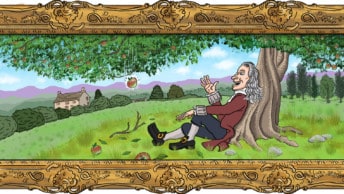You’ve worked like crazy researching and designing a new feature for your website. But when you present your ideas to your company’s executives and product managers, their eyes glaze over.
What’s going on?
If your stakeholders aren’t showing interest in your work, there’s a good chance you haven’t sufficiently included them in the UX design process, or are failing to engage them appropriately.
These leaders often have years of experience and vast knowledge of the company’s products and customers – and their own ideas about how things should be done. Yet many young UX teams work in isolation, not realising the importance of involving the rest of the organisation.
Learning how to work with your stakeholders – especially the decision makers – is a critical skill. Without it, it’s very possible your UX team won’t be around long.
In this article, I’ll take you through three key things you can do to get in sync with your stakeholders.
Show them the value
People in charge of financial decisions need to be convinced that UX is a good investment of their time and money.
They need to see that improving key usability problems will give them a measurable return on their investment. Like reducing calls to support, increasing customer retention and conversions, and reducing development re-work (because you’re making good decisions to do it right the first time).
Show them that UX works and how you can be of value.
Here are a few ideas for quickly showing value.
- Share case studies from companies where improving the UX has made a big difference to the bottom line. This helps your co-workers see the big picture and how other companies have seen real value. EConsultancy is a great source of case studies from different industries – try searching for UX case studies on the site. UX Mastery is also in the process of collecting and publishing some useful stories (keep your eyes peeled!).
- Talk with your customer support and sales teams to understand which product issues make customers leave, or are a barrier to signing up for products in the first place. Armed with this information, find low-hanging fruit – the big problems that might be fixed fairly easily. Re-design and test the feature. Share the usability testing results to illustrate the improvements in usability and customer satisfaction. When you implement the design, this should lead to a reduction in support calls, which is tracked. Savings from fewer support calls can be calculated to show ROI. It’s likely these changes will lead to greater retention and conversions as well.
- Review your company’s web analytics data for key areas where you want users to proceed to a critical action – perhaps a conversion – but where they are dropping off. You may review the page and think different wording or button colour would improve conversions. If you want relevant feedback on the current page, you could intercept people using the site with a tool like Ethnio, Qualaroo, Survicate, YesInsights or 4Q Survey to schedule them for a quick study, or to have them answer a short survey.
- Test early iterations of your new design using an online first-click test to see if participants go where you expect when asked to perform tasks. You can even ask what people notice first on a page. Better yet, run one study with an image of your current design, and one with an image of the new design to see how user performance compares. If you have a clear winner, it should be easy to get buy-in to improve conversions, which would be a great return on investment. Great options for these first click tools are Optimal Workshop’s Chalkmark or Usability Hub’s First Click Analysis.
- Work closely with developers to ensure designs and development are done well the first time, preventing re-work. In planning meetings, be alert for extensive development work planned to go work with interfaces that clearly need to be redesigned. Rather than just let them proceed, bring potential design problems and ideas for improvements to the team. Do a quick usability test – even if it’s on paper – testing your ideas against the current design. If it’s on the right track, use the insights from these results to suggest alternative approaches and get stakeholder buy-in to do the project the right way the first time.
The more you work with co-workers such as support, sales and development and show them the value of UX, the more support you will have within the organisation. These in-the-trenches supporters will see the value of your work and the successes with customers first hand, and that will go a long way toward impacting workplace culture and filtering up to senior level support of UX.
Learn from leaders
Stakeholders aren’t just there to be “managed”. They are the keepers of useful information that can help you plan your user research and design work. If you ask for their knowledge, they will feel included and heard. It’s good for everyone.
Here’s the kind of information they can share with you:
- The history of the company’s products. Understanding how the designs came about in the first place and any reactions to them gives you perspective going forward.
- The product requirements. Work with them to understand the requirements and how they apply to the design. Ask questions if any of the requirements seem too prescriptive with regard to the design.
- Information about existing and potential users. Learn about interviews they’ve done with customers and clients, and their understanding of users overall.
- Knowledge of competing products. Product owners often conduct competitive analyses to understand how your company fits into the marketplace and how it needs to improve its position. Learn from their efforts.
When you genuinely consider stakeholders’ input and ideas, you gain perspective about the company and its products, and your co-workers are more likely to be open to your thoughts on user experience and work with you in return.
As you learn your stakeholders’ goals, you can share how good UX can help them meet them. As an added bonus, better understanding your stakeholders and where they’re coming from will improve your ability to cater presentations to their goals, concerns and interests, which is always a plus.
Work together
Whenever you start working on the research and design – or re-design – of a feature or product, you should bring decision-makers into the process. Talk to them to get their knowledge and perspective on the work at hand.
You may want to conduct interviews or focus groups with different stakeholders to hear their perspectives on who the users are, and how and why they think the product or feature will help them. You can even use what you learn to create user profiles. Even though these are based a lot on assumptions, they’re still a good starting point for creating research-based personas. If you do create profiles or personas, be sure to run those by stakeholders too, to make sure you have their buy-in before you create products based on them.

But don’t stop there. While it’s important to engage stakeholders at the beginning, you need to keep them involved throughout the process so they see progress and can keep giving input.
- At the start of a project, hold a kickoff meeting or workshop to decide on design project goals, UX goals, strategies and schedules together. Include exercise where small groups brainstorm design ideas to get them engaged.
- When planning usability testing, invite stakeholders to contribute to the goals about what should be examined and review the moderator guide with them. In addition, invite them to observe your test sessions to help them see first-hand how valuable it is to understand users’ contexts and issues.
- Share your findings in short, clear reports that include bullet points, screenshots and callouts that clearly show results and offer recommendations for improvement. This speeds comprehension and decision making.
- Conduct co-design sessions with the UX team and stakeholders to ensure their concerns are heard while addressing usability concerns. This participation also helps stakeholders see the value of UX first hand.
Including stakeholders throughout the design process, and letting them know you value their opinions, will make them feel comfortable sharing their ideas and feedback. Sometimes seeing the designs at various points could remind them of other feedback or information they have from customers, and gives them a chance to inform the designs.
Your turn
Consider your current and upcoming projects and think about where it would make sense to strengthen your ties with company and product leaders. Brainstorm ideas with your UX teammates about how you could effectively incorporate stakeholders into the design process.
What techniques could work for you based on where you are in the project and the project needs, and what types of changes would be meaningful?
Work hand in hand with your company’s decision makers and thought leaders to create a stronger user experience than you could on your own. Your users will thank you.
Extra resources
Cost-Justifying Usability
By Randolph Bias and Deborah Mayhew
Morgan Kaufmann Publishers
Measuring the User Experience: Collecting, Analyzing and Presenting Usability Metrics
By Tom Tullis and Bill Albert
Morgan Kaufmann Publishers
How to Collaborate with Stakeholders on UX Research
By Susan Farrell
Nielsen Norman Group
20 Tips for Selling UX to Clients
By Kimberley Magain
UX Mastery
The ROI of UX Research: How to Win Funding and Secure Buy-In
By Susan Weinschenk
UserZoom Webinar Series
Related Q&A: http://www.userzoom.com/roi-of-ux/the-roi-of-ux-research-questions-and-answers/
Make a Strong Business Case for the ROI of UX (Infographic)
By Frank Spillers
Experiencedynamics
More useful tools for measuring and proving UX
uxmastery.com/resources/tools/