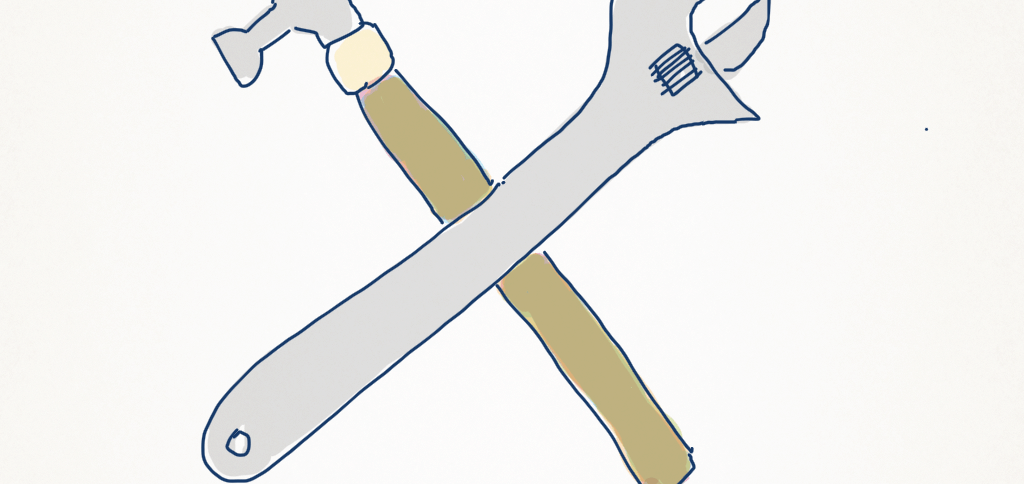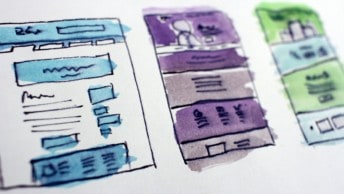We’ve written before that good tools are crucial for achieving mastery as a UX designer. While it’s certainly possible to design a usable, useful, delightful web or mobile app for someone using only a pen and paper, having great UX tools can aid that process by making it more fun, more convenient, more collaborative, or just plain quicker.
We’ve been bookmarking links to UX tools in our browsers for a while. Instead of hiding them away we thought, “Why not share these?”. Why not, indeed!
This list includes a few of the tried-and-trusty UX tools we use daily, as well as some that haven’t had the opportunity to take for a test drive but have heard good things about and definitely look like they’d be awesome. We’ll be adding to this list over time—it seems that every week there is a new wireframing tool, collaboration tool or card sorting tool!
With over 115 UX tools listed (and counting), you’re bound to find something in there that’s a good fit for you. We do hope to make this list as exhaustive as possible, so we’d love to hear from you if there are any notable omissions. We’ve also added the UX Tools page to our primary navigation (under the Resources menu item) so it’s easy for you to find whenever you visit uxmastery.com. Here’s a link:
Over time we’d like to explore and document our experience with using as many of these tools as possible. For now, though, it’s just a bare-bones list, without context, grouped by the stage in a project that they are most likely to be used. We hope you find this useful!
What have we missed? Did you find a broken link? Help us keep this list up to date by contacting us, or submitting a tool to be added to the list.