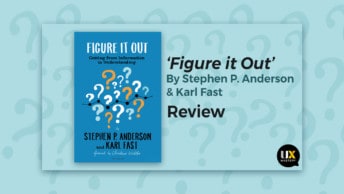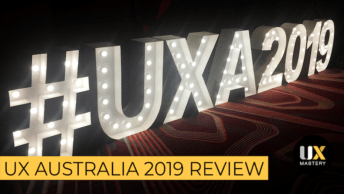This is a review of the online course User Experience Fundamentals for Web Design by Chris Nodder.
This is part of our series of reviews of online UX courses. Read some of our other reviews or see our full list of online UX courses.
Course Information
- Course Name: User Experience Fundamentals for Web Design
- Author: Chris Nodder
- Hosted by: lynda.com
- Length: 51 lectures (107 minutes of video content)
- Intended Audience: Beginners to web design who want to remain mindful of UX. This course is not for the easily bored.
- What You’ll Learn: How to apply basic UX principles to a web site. The course covers individual aspects of a site’s design and creation, from navigation through to writing for the web. The scope is broad and individual subjects are touched on briefly.
- Assumed Knowledge: Some basic knowledge of the structure and terminology of a web site is assumed, but the course is intuitive enough for an absolute beginner to benefit from it.
- Price: US $25 per month for membership to lynda.com.
Review
I may have gotten off on the wrong foot with this course, and I suspect that a different title may have made all the difference. It would be more appropriately named ‘How to Apply Some Basic UX Principles to Your Website’. I don’t feel like I have come away understanding the fundamentals of UX, as much as how to implement specific processes while designing a website.
I have to admit to finding myself a little confused by my feelings about this course. It started out really well and my first impressions were good. When I look back at my notes, the first thing I wrote was “Cute animated slides!”, and I meant it, at the time. Unfortunately, the same animated slides came one after the other, after the other, for the rest of the course. Five or six slides in and I was longing for something a bit different – even some colour would have made a difference. Blue links were as much colour as I got.

But in case I’m coming off overly negative, I’ll point out some of the things that this course does really well. It backs up every tip with good, solid references to statistics, studies and examples. It is clearly well researched, well structured, and thoughtfully delivered. The presenter has a wealth of knowledge and uses quotes, references and illustrations to demonstrate that.
If anything, there is perhaps too much information. At times, the narration speeds up as if there are too many words left to fit into a finite timeframe. Along with the rather monotonous slides, I sometimes felt like the information was going in one ear and out the other. After just one weekend I can’t recall anything that really stood out, which is likely because I am a visual learner and no one slide stood out more than any other.
Another bright note is the ongoing quiz questions that are dropped in along the way to assist with the practical application of the skills being taught. A longer pause between the questions and answers would have been helpful – a small thing, but for someone that is fumbling around to pause the video it would make all the difference.
The Presenter
Chris Nodder is a user researcher and interaction design specialist. Previously a director at Nielsen Norman Group and a senior user researcher at Microsoft, he now runs Chris Nodder Consulting LLC, an agile user experience company that helps large organisations and lean startups build usable products. He has an M.S. in human computer interaction and a B.S. in psychology.
Chris has a passion for user-centered design. Aside from his work coaching Fortune 500 clients, he has presented at conferences all over the world. He writes about agile user experience research and design techniques at QuestionableMethods.com and is the author of Evil By Design, a book that describes the persuasive techniques that companies use to draw us in.

The Interface
This was the first course that I have ever taken on lynda.com and it was mostly a favourable experience. The course is broken down into bite sized chunks and clearly laid out so you can see where you are at, where you are going next and how long each step will take.
I especially like the karaoke-style follow along as you go transcript. It makes note taking super easy, and allows you to skim parts of the course without losing context.

Pros
- Videos are short and concise, in digestible chunks.
- Information is well backed up with explanations, studies, and examples.
- The karaoke-like transcript highlighting makes following along and taking notes easy.
Cons
- There is no variation in the slides, which becomes monotonous after a while.
- At times things feel a bit rushed, as if Chris is trying to fit too much content into a limited length video.
- So much information is given that it is hard to retain and remember key points.
Summary
I am feeling guilty. I wonder if perhaps this review has come out a little harsher than I intended. It definitely has merits and would be a useful course for an absolute beginner to web design, so that they start out on the right path from the get go. Chris is pleasant to listen to and he clearly knows his stuff.
But this course is not right for anyone that gets bored easily, or has trouble retaining information with very few notable visual clues. A few things could be easily polished and that would make all the difference—a summary at the end of each section, for example, or a splash of colour in the slides. Perhaps some different imagery would help.
Overall, this course is worth taking, but only when you’re time rich.
- Content (how useful, up to date, practical, and comprehensive): 6/10
- Delivery (presentation style, pace, clarity, authority): 6/10
- Production (video quality, audio quality, editing): 7/10
- Overall rating: 6/10
Course Contents
- What Makes a Good Web User Experience?
- Building a site for your visitors
- Understanding how people browse the web
- What causes people to leave sites?
- It’s all about information
- Don’t Get In the Way of the Information
- Simple design
- Consistent design
- Standard design
- Navigation
- Elements of navigation
- Content has a structure
- Understanding menus
- Reviewing some menu myths
- Working with site maps
- Adding search to your site
- Understanding links
- Exploring clickable elements
- Understanding Fitt’s Law
- Site Layout
- People can begin from any page on your site
- Elements every webpage should have
- Creating progressive navigation
- Arranging your content
- Writing For the Web
- How people read on the web
- Writing for information exchange
- Formatting pages for information exchange
- Homepage
- Using your homepage as a site summary
- Creating fresh content
- Displaying navigation and search
- The five-second test
- Category and Landing Pages
- Showing people what you’ve got
- Making comparisons easy
- Creating landing pages from ad campaigns
- Detail and Product Pages
- The real purpose of detail and product pages
- Writing descriptive text
- Using images to set context
- Showing the price for products
- Have a call to action
- About us: A special detail page
- Forms
- Ask for information in context
- Making forms as painless as possible
- Creating form fields
- Handling errors gracefully
- Using Media to Help Tell Your Story
- Using different types of media
- Simple question: Does it enhance the experience?
- Using graphics for explanation, not decoration
- What is interactive content?
- Laying out your page for media
- Balancing Adverts and Content
- Making money without selling out
- Adding graphical ads
- Creating text ads
- Summary: Good Design Practice
- Simple, consistent and standard design
- Consider your users and you’ll be fine
- Conclusion
- More resources
User Experience Fundamentals for Web Design is hosted at lynda.com. Note: This post contains affiliate links, so if you do decide to enrol in the course, we’ll receive a percentage of the sale, to help pay the hosting bills.