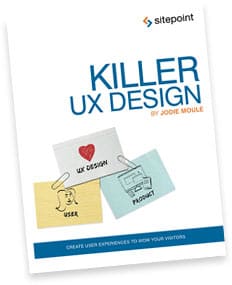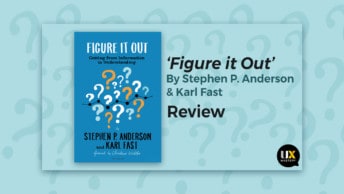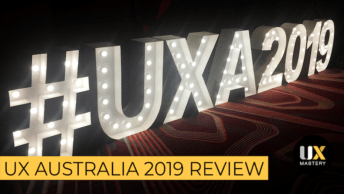This is a review of the newly released book, Killer UX Design, by Jodie Moule.
I use the word “review” in the loosest sense, because I can’t pretend to be in a position to offer an unbiased commentary of this title—as the Expert Reviewer on the book, I was heavily involved in shaping its content.
I also drew the illustration used on the cover, so look at this as an “insider’s view” of the book, rather than an objective review.
- You Are Not Your User
- Understand the Business Problem
- Understand the User Context
- Making Sense of What You’ve Found
- Sketching to Explore the Design Concept
- Prototype the Solution
- Test, Learn, Tweak. Iterate
- Launch to Learn About Behavior
As you can see, the book follows a structure that roughly reflects the user-centered design process, with a focus on the sampling of techniques you can apply at each step along the way.
Who is this book for?
Killer UX Design was written primarily for designers and developers who are looking for guidance on how to make their websites and apps more user-centered. There is no mention of HTML, CSS, PHP or any other technology; no tutorials on Photoshop or how-to guides for wireframing tools.
More experienced practitioners are less likely to find something new, although I found it fascinating to see how fellow UX Designers apply the various techniques in the UX toolkit to their trade. If anything, this book will reinforce that “you’re doing it right”, or set you on track if otherwise.
This book is about helping you create (or refine) your process—it will provide a framework for you to follow to create websites, mobile apps or desktop applications that are usable, useful, and delightful for the people who use them.
Pros
There are a number of things I love about this book:
- It breaks down the user-centered design process in a step-by-step fashion. If you haven’t applied user-centered techniques to a project before, I imagine you’ll find this introduction nothing short of enlightening.
- It gives plenty of practical advice, and makes liberal use of call-out boxes that encourage readers to action the techniques being taught in their own projects.
- The theory and tips are backed up with a real-life case study: an iPad app that Jodie and the Symplicit team have been working on in parallel. I’ve had a sneak-peek at the app in action, and it’s an exemplary experience that really does justice to the book. It showcases just what is possible when the principles in the book are applied; the resulting design really reinforces the book’s teachings in a way that is unique compared to other books like it.
- Jodie has a background in psychology, so the insights she presents about user behaviour and habits are where she really shines.
Cons
If there’s anything I can be critical of it’s that Killer UX Design is a fairly hefty read, which may turn off some beginners. If you’re not much of a reader and are looking for a quick introduction to user experience design, this probably isn’t it. It’s not a book that you’ll be able to polish off on a plane ride, for instance.
That said, there’s not a lot of filler content here. If you’re after a comprehensive snapshot of how to design a digital experience using best practice, user-centered techniques, then Killer UX Design is a must-have for your physical or digital library.
Killer UX Design is available now from SitePoint in print or digital formats.
Disclaimer: The links in this blog post are affiliate links—if you like what we’re doing here at UX Mastery and want to help us pay the bills, feel free to follow them should you decide to purchase the book. Thanks for your support!