We’ve all known researchers who “throw their results over the fence” and hope their recommendations will get implemented, with little result. Talk about futility! Luckily, with a little preparation, it’s a straightforward process to turn your research insights into real results.
To move from your research findings to product changes, you should set yourself two main goals.
First, to effectively communicate your findings to help your audience process them and focus on next steps.
Secondly, to follow through by proactively working with stakeholders to decide which issues will be addressed and by whom, injecting yourself into the design process whenever possible. This follow-through is critical to your success.
Let’s look at an end-to-end process for embracing these two main goals.
Effectively communicating your findings
Finding focus
When you have important study results, it’s exciting to share the results with your team and stakeholders. Most likely, you’ll be presenting a lot of information, which means it could take them a while to process it and figure out how to proceed. If your audience gets lost in details, there’s a high risk they’ll tune out.
The more you can help them focus and stay engaged, the more likely you are to get results. You might even consider having a designer or product owner work with you on the presentation to help ensure your results are presented effectively – especially if your associates were involved in the research process.
Engaging with your colleagues and stakeholders
You should plan to present your results in person – whether it’s a casual or formal setting – rather than simply writing up a report and sending it around. This way, your co-workers are more likely to absorb and address your findings.
You could present formally to your company’s leadership team if the research will inform a key business decision. Or gather around a computer with your agile teammates to share results that inform specific design iterations. Either way, if you’re presenting – especially if you allow for questions and discussion – you’re engaging with your audience. Your points are getting across and design decisions will be informed.
Why presentations matter
Here are a few ways your presentation can help your team focus on what to do with the findings:
- Prioritise your findings (Critical, High, Medium, Low). This helps your audience focus on what’s most important and chunk what should be done first, second and so on. An issue that causes someone to fail at an important task, for example, would be rated as critical. On the other hand, a cosmetic issue or a spelling issue would be considered minor. Take both the severity and frequency of the issue into consideration when rating them. Remember to define your rating scale. Usability.gov has a good example. Other options are to use a three-question process diagram, a UX integration matrix (great for agile), or the simple but effective MoSCoW method.
- Develop empathy by sharing stories. We love to hear stories, and admire those among us who can tell the best ones. In the sterile, fact-filled workplace, stories can inspire, illuminate and help us empathise with those we’re designing for. Share the journeys your participants experienced, the challenges they need to overcome. Use a sprinkling of drama to illustrate the stakes involved; understanding the implications will help moderate the conversations and support UX decisions moving forward.
- Illustrate consequences and benefits. Your leadership team will be interested if they know they will lose money, customers, or both if they don’t address certain design issues. Be as concrete as you can, using numbers from analytics and online studies when possible to make points. For example, you might be able to use analytics to show users getting to a key page, and then dropping off. This is even more effective if you can show via an online study that one version of a button, for example, is effective all the time, whereas the other one is not understood.
- Provide design recommendations. Try to strike a balance between too vague and too prescriptive. You want your recommendations to be specific and offer guidance about how an interaction should be designed, without actually designing it. For example, you could say “consider changing the link label to match users’ expectations” or “consider making the next step in the process more obvious from this screen.” These are specific enough to give direction and serve as a jumping off point for designers.
- Suggest next steps. It can help stakeholders to see this in writing, especially if they’re not used to working with a UX team. For example:
- Meet to review and prioritise the findings.
- Schedule the work to be done.
- Assign the work to designers.
Presentations are an important first step, but your job as a researcher doesn’t end there. Consider your presentation an introduction to the issues that were found, and a jumping-off point for informing design plans.
The proactive follow through
You’ve communicated the issues. Now it’s time to dig in and get results.
Getting your priorities straight
Start by scheduling a discussion with your product manager – and possibly a representative each from the development and design teams – to prioritise the results, and put them on the product roadmap. It can be useful to take your user research findings – especially from a larger study – and group them together into themes, or projects.
Next, rate the projects on a grid with two axes. For example:
- how much of a problem it is for customers could display vertically; and
- how much effort it would be to design or redesign it (small, medium and large) could display horizontally.
Placing cards or sticky notes that represent the projects along these axes helps you see which work would yield the most value
Then compare this mapping to what’s currently on the product roadmap and determine where your latest projects fit into the overall plans. Consider that it often makes more sense to fix what’s broken in the existing product – especially if there are big problems – than to work on building new features. Conducting this and additional planning efforts together will ensure everyone is on the same page.
Working with your design team
Once it’s time for design work, participate in workshops and other design activities to represent the product’s users and ensure their needs are understood. In addition to contributing to the activities at hand, your role is to keep users’ goals and design issues top of mind.
Since the focus of the workshop – or any design activity – early on is solving design problems, it could be useful to post the design problems and/or goals around the room, along with user quotes and stories. A few copies of complete study findings in the room, plus any persona descriptions, are useful references. The workshop to address design problems could be handled several ways – storyboarding solutions, drawing and discussing mockups, brainstorming. But the goal is to agree on problems you’re trying to solve, and come up with possible solutions to solve them.
As the design team comes up with solutions, remember to iteratively test them with users. It’s useful for designers to get regular feedback to determine whether they’re improving their designs, and to get answers to new design questions that arise throughout the process. All of this helps designers understand users and their issues and concerns.
Achieving your end game
One key to getting your results implemented is simply remembering to consider stakeholders’ goals and big picture success throughout the research and design process. The best way to do this is to include them in the research planning – and in the research observations – to make sure you’re addressing their concerns all along. When presenting, explain how the results you are suggesting will help them meet their design and business goals.
Always remember that as the researcher you hold knowledge about your users that others don’t. Representing them from the presentation through the next design iteration is one key to your product’s success.
How do you make sure your hard-won research insights makes it through to design? Leave a comment or share in our forums.
Catch up with more of our latest posts on UX research:

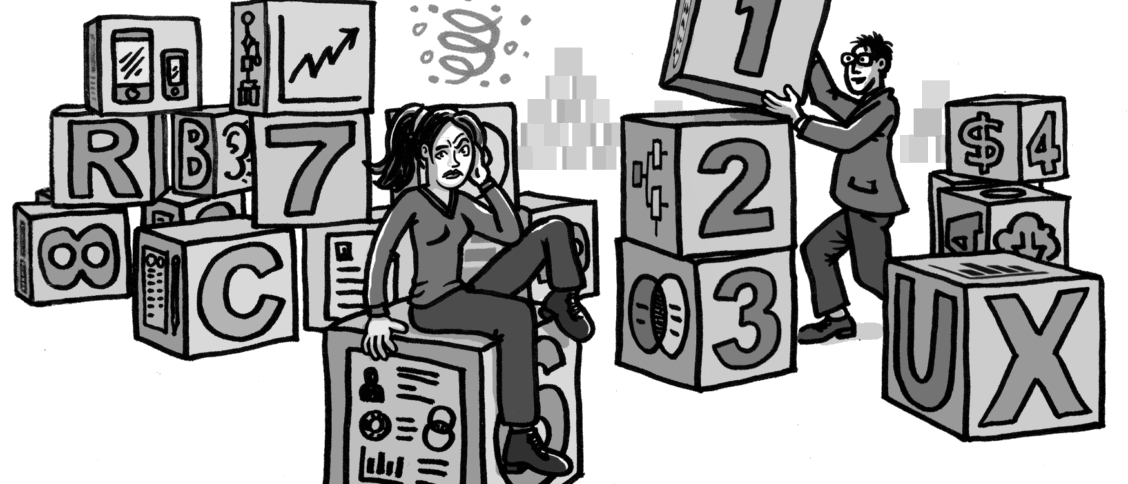




Great article. It would be much easier to read it if the font size and line height were larger. Thanks!