Have you ever been asked “Hey, do we have any research about [fill in the blank]?” and not known where or how to search for the past research that answers this question?
Well, you’re not alone. Thousands of UX researchers across the world see the clear need in being able to efficiently organize, search and reuse their past research insights. Often referred to as ‘user research repositories’, teams are looking for systems and tools that allow them to get the most out of their user research efforts without hiring more researchers or getting additional resources. Our world—and the work we do—are both moving faster. The quicker we can answer someone’s question about past research insights; the more valuable our work can be for the entire company.
What is a User Research Repository?
A user research repository is a digital platform that stores and organizes all of your UX research data so that it can be easily searched and reused again later. This can take many forms such as traditional tools like Google Docs/Drive, Confluence and internal wikis, as well as newer platforms built specifically for the purpose – like Aurelius, the one I co-founded.
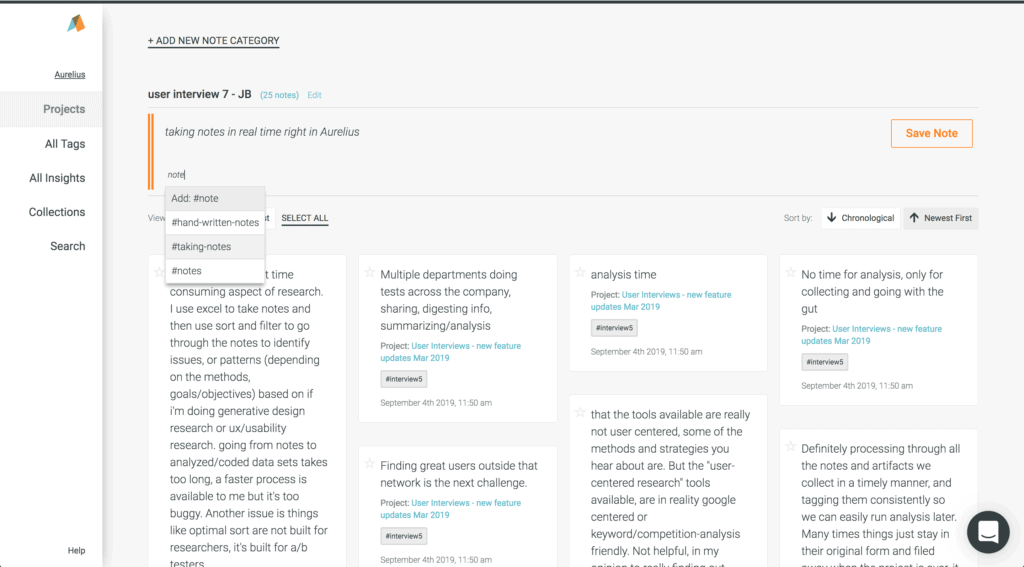
The main goal for any user research repository is the ability to quickly search through past research studies to apply those insights at a later time. Other primary goals for teams include finding patterns across multiple studies, and sharing the data and key insights across the organization.
A user research database or repository provides the ability to quickly search and trace your findings to particular past studies, allowing you and your team to get more mileage out of the research you’re already doing. As teams look to get faster and more efficient, having a system like this in place allows you to reuse past research insights where appropriate and focus new research efforts in the right places.
Rise of the UX Research Repository
These systems have recently become popular for several reasons. Mainly, researchers are realizing that many of the tools we use to do our work aren’t built for the purpose of UX research. The ways in which we take notes, analyze our data, document our findings and ultimately store all of that information is often scattered across multiple tools or platforms; none of which are built particularly well for user researchers’ needs.
The ever-popular standby of a research report is a great example. UX research reports are traditionally the most common way of sharing and communicating findings from a study. Where research reports sometimes fail us is that they don’t include all of the data and insights we’ve gathered from any particular study. Often, research reports only include summary findings and answers to questions that immediately address the needs of a project. The information contained in them is not easily searchable, making it harder to find specific findings or insights that may apply to a future need. This means a lot of valuable customer insight gets lost.
We also see the landscape of our teams and work changing. Many UX research teams are working across multiple time zones and physical locations. This means the traditional affinity diagrams with post-it notes on a physical wall is getting harder to do together.
This change in landscape is also clear in the recent rise in popularity and definition of the ‘ResearchOps’ (or ‘ReOps’) community. The practice of user research is maturing in many organizations, causing a realization that our work and processes can, and should, benefit from refined “operationalization” to increase efficiency and value to the entire organization. A user research repository is only one part of this but clearly fulfills the need to easily search and share past research and reduce wasted effort on conducting research that’s already been done.
When should you Invest in a User Research Repository?
If you’re not already using, building or looking into a research repository, then the answer is ‘now’. As with many things that bring us a lot of value in the long run, investing the time and effort today pays off dramatically later.
I’ve often described our very own platform, Aurelius, as a vitamin instead of a pain killer. Vitamins don’t often provide much instant gratification, but they prevent the need for pain killers later. Taking vitamins now gives you confidence that you’ll be healthier for your yearly check-up with your doctor and allow you to enjoy life for years to come. The same is true with research repositories, as they setup your research practice for long term success.
Getting Started with a User Research Repository
Before jumping head first into a research repository, consider who will be using it and how you’ll want to reuse past research data. Obviously a good first step here is to examine how you’d like to be able to search, organize and reuse your research today. Problems, challenges and opportunities you have here-and-now will help define the model, features and workflow you should look for in a new platform. All of this will help guide you in deciding which tool(s) can best fit your needs.
Here are 6 steps to guide you in getting started with a user research repository:
1. Appoint someone to own the “library” or repository
It’s important, just like in any project, that someone is the ‘owner’ of the effort required for getting your very own UX research database up and running. This person can, and should be, driving the effort forward — but should also be making sure the team and stakeholders involved have their say in what’s important for such a platform. The owner can gather feedback from the team on tools, vendors and more to drive the ultimate decision and implementation for starting up your new user research repository. Finally, this person should be the shepherd of the platform — ensuring its use and adoption is done in the way most appropriate for your company.
2. Organize your research projects with consistency
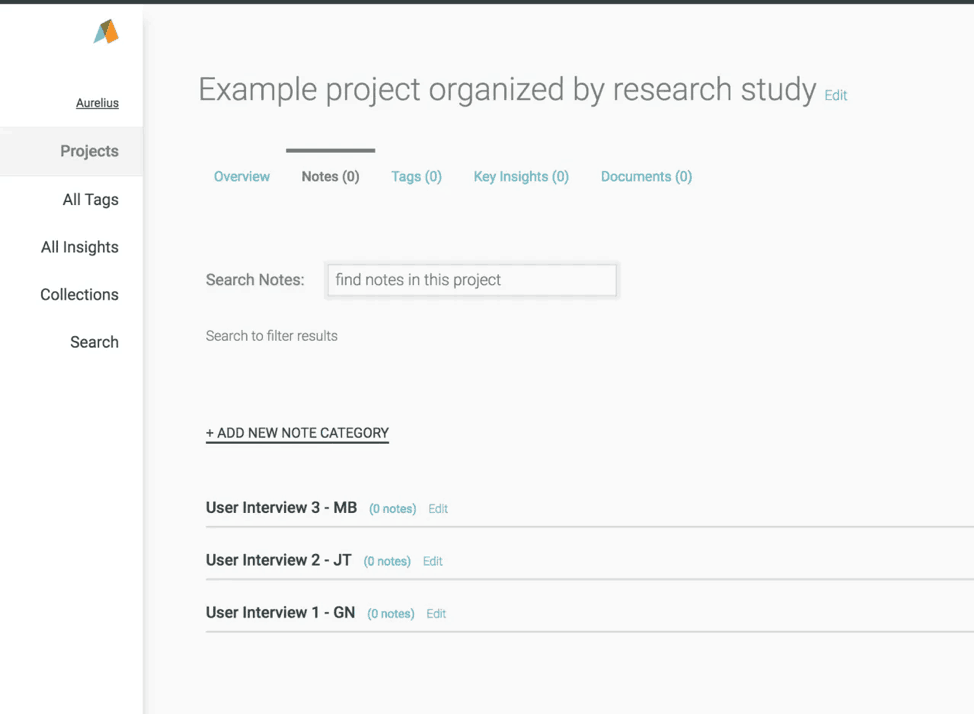
Once you’ve decided on a tool or platform, it’s critical to have a consistent organization scheme for your projects. At Aurelius, we see teams commonly organize their projects in one of two ways; by project or by product. Sometimes people use a mix of both but, whatever you choose, be consistent so that finding those projects is much easier once they’re complete.
3. Add notes, data, observations, and feedback
Choose a system that allows you to tag and code your data as you collate user research in real time. We’ve found this is most helpful as it not only speeds up your analysis time but also builds your research library as you’re doing research — two for one!
Work out the wrinkles in your data tagging and encoding. This can feel tricky at first but don’t fret. Feel free to tag data as liberally as you need to at first. Doing so will allow you and your team to quickly find the appropriate tags, taxonomy and application for all of your upcoming projects. My general recommendation is to use tags for notes and data to help speed up analysis and create themes, then use tags for things like findings and key insights to describe them for easy finding and reuse later.
Get all those notes and observations into your repository so everything is in one place. Once there all tagged in the way you like, your research hub is slowly growing on its own!
4. Do analysis and synthesis in your repository
This will be highly dependent on which tool and/or platform you choose, but we highly recommend doing your analysis and sense-making in your repository itself. Again, if you’re coding and tagging your research notes and data in real time right in the tool, this should dramatically speed up analysis time and then provides you the ability to trace back a single data point to key findings later on… all in one place.
5. Create Key Insights, nuggets and findings
It cannot be overstated that creating digestible statements of learning within your user research repository is a must. At Aurelius, we call them Key Insights. They’ve often been referred to as “nuggets” by Tomer Sharon and his initial work in developing his own in house solution while at WeWork. Additionally, many UX researchers call them key findings or highlights. That said, we recommend creating Key Insights that have four parts, which are:
- Name – The statement of what you learned from the research
- Description – Further detail about that finding for context
- Tags – Descriptors of the key insight based on product, theme, topic, persona, etc.
- Supporting Data – Notes, observations, artifacts and data that support and/or led to your statement of learning
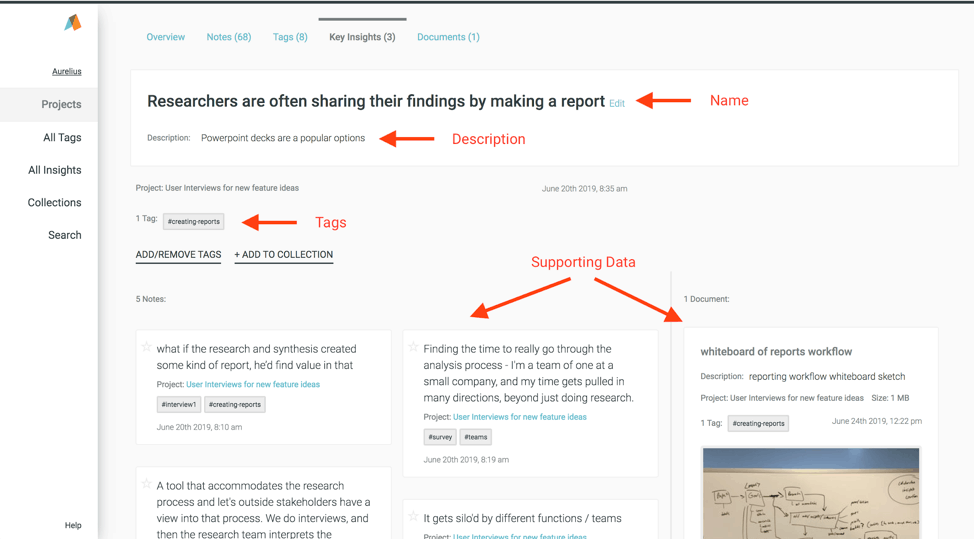
6. Grouping, search and share your Key Insights
Once you have all these pieces in place you should group, organize, search and share your Key Insights. Do this in way that provides access to these findings, to helpfully inform actions taken across your team and company.
We typically recommend grouping Key Insights across multiple projects by:
- product
- persona/customer segment
- team/department
- global theme, or
- business goal
Each of these groupings could have overlapping key insights and that’s just fine. The important point here is that now you have a system in place to quickly search and share relevant user research insights with all interested parties based on their role, function or focus.
Next Steps
Getting your team up and running with a user research repository doesn’t have to be a huge task. As I said, once you choose a central place to store all of your user research data – whether it’s Aurelius or another tool – choose someone to own the rollout, training, and adoption of that platform.
Once you’ve chosen a tool or platform, follow the rest of the steps above. To quickly bring in past research data, we suggest focusing on those past Key Insights first and then bringing in previous study raw data as you find extra time.
We’ve found that following these guidelines in your user research process will dramatically help you organize, search and reuse your findings across multiple projects. Ultimately, it should help you build a solid user research repository as you’re doing your work. It means there are no extra steps, and it will result in your research having a greater impact at your company.
Mention UX Mastery to get 10% off any Aurelius plan, just email Aurelius after you sign up to claim the offer.

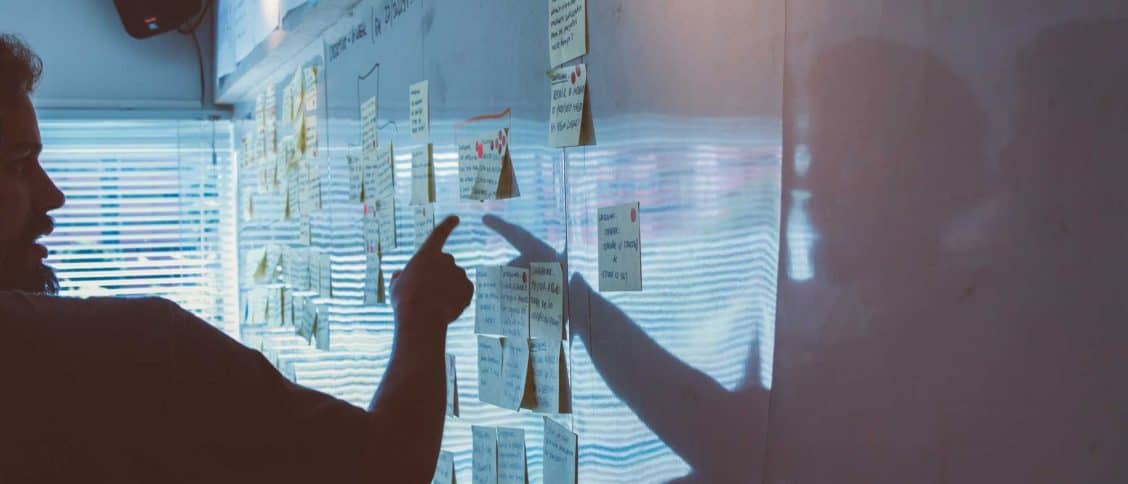


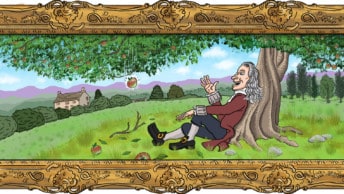

Thank you for sharing this information.