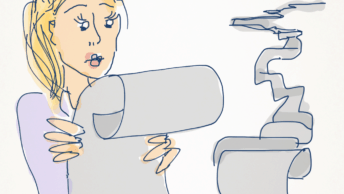Discover some of today’s most popular web creation trends.
Building a new website requires creativity, insight, and a little bit of foresight. Nobody wants to face the disappointment of putting time and energy into a web experience that’s obsolete from day one.
Elementor, one of the most recognizable WordPress website builders out there, polled thousands of its users and identified the trends set to define the web creation space. The survey was sent through dedicated mail, included in the brand’s magazine, and posted throughout the community. We wanted to discover the trends that touch and concern web creators and UX professionals on a wide scale.
The result: Over 5000 valid responses filled with demographic data, common pain points, and web creation trends.
These responses represent some of the latest insights into the WordPress industry. Use this data to inform your web creation and UX design strategy and position your brand for success.
WordPress Web Creators: Demographic Insights
Our survey started by asking WordPress web designers their age.
Here’s a breakdown:
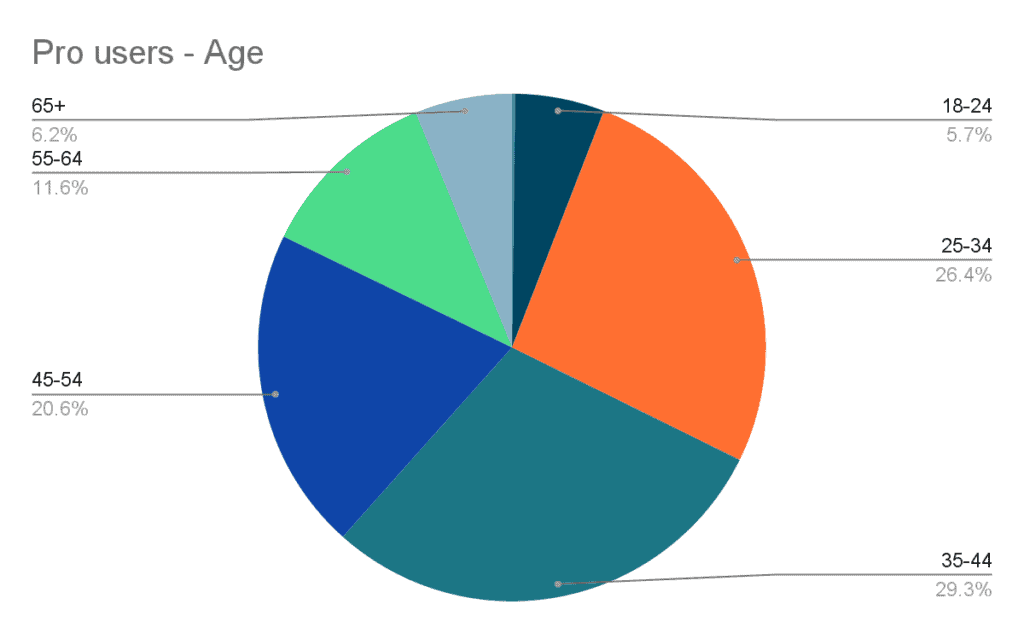
It’s easy to see that the largest age group of web creators is between 35 and 44 years old. There are significant numbers of web creators on both sides of this range. We see more users on the younger end of this group (25-34) than the older end (45-54).
Keep in mind that the WordPress community continues to grow every year.
The variance between the second and third-largest user age groups might indicate that new WordPress web creators are getting slightly younger overall. Ideally, we’d have to collect the same data for several years to find out for sure.
Next, we asked survey recipients to identify their gender:
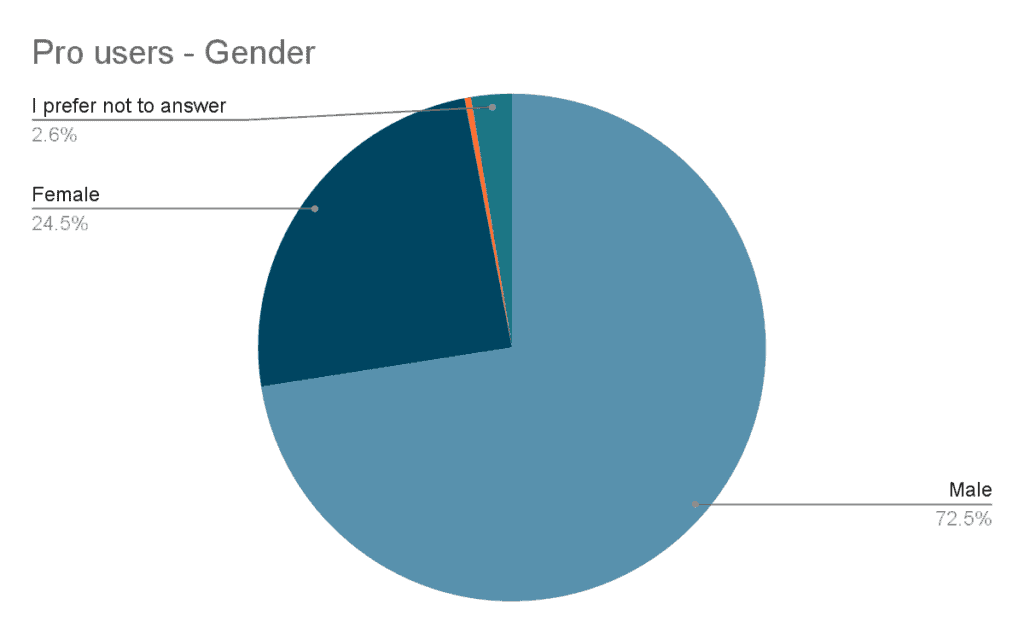
It looks like WordPress website creators largely identify as male.
However, a full quarter of responders identify as female, representing a significant user group. This percentage is in-line with the broader IT sector – women make up 25% of the technical workforce in large technology companies.
What Are UX Designers Most Worried About When Creating a Website?
We asked UX designers, marketers, and developers to rate the concerns that inform their web creation processes. We identified 11 different concerns that reflect today’s web creators’ challenges:
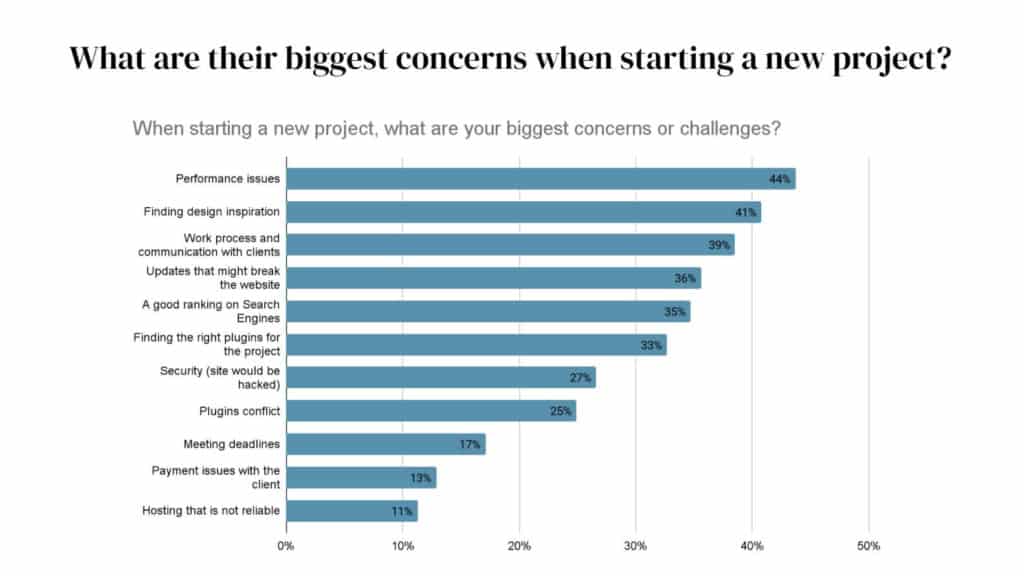
Let’s cover the top three:
1. Performance
Maintaining good performance remains the top concern for WordPress website creators, and for a good reason. Google has made its Core Web Vitals Score integral to SEO success, which has led to reputable, top-ranking websites to prioritize reliable high-speed web performance.
The world’s top websites are cracking down on web page loading times. As a result, web users now expect all websites to run as smoothly as Robin J.E. Scott’s Fastest Website in the World.
See for yourself:
Copy that link into PageSpeed Insights and hit Analyze. You’ll see a perfect 100 for desktop site performance and 90+ for mobile performance. But there’s more – this hyper-optimized web experience is built on WordPress!
WordPress creators know they can achieve web page load speeds measured in milliseconds. However, they don’t always know how to balance their clients’ and website vistors’ needs while still achieving best-in-class performance. Marketers will insist on at least 80+ for desktop and 40+ for mobile.
There are a few things you can do to guarantee better website performance:
- Use an efficient website builder that doesn’t weigh down your website with unnecessary JavaScript and complex loading logic.
- Upgrade your hosting service to a top-rated managed hosting provider who can dedicate more resources to your website. Alternatively, you can opt for a website builder with built-in hosting services. Elementor, for example, now offers best in-class cloud hosting for WordPress
- Cut down on plugins. Prioritize lean plugins that do one thing very well, and get rid of feature-stuffed general plugins that try to do everything.
- Try implementing a caching solution, or invest in a global Content Delivery Network. Ideally, your web host should offer these services. That way you don’t have to weigh down your website with caching or CDN plugins.
2. Design Inspiration
It can be hard to find the right design inspiration for a particular website. This is especially true if you don’t have reams of data about its potential users, their preferences, or the site’s market position. Many WordPress creators have to start with a blank slate.
At the same time, WordPress creators want their websites to be unique. It’s important for websites to express their creators’ individuality. But it’s also easy for a cool idea to seem unwieldy a few months later after the website is finalized.
It may be comforting to know that almost all web creators face this challenge sooner or later. Many of them look to their colleagues and competitors to find inspiration based on current design trends.
Understanding that even the most grizzled web creator can sometimes hit a creative wall, Elementor introduced Full Site Kits this past year. Designer-ready, complete websites, Kits can be quickly customized and launched within minutes. Web creators can always count on these when they’re in a pinch.
Some of the trends that are beginning to define the web creation space include:
- Scrollytelling- Also known as “narrative visualization”, this approach uses a sequence of visual images and animations to tell a story. If most websites are like books, think of yours as a graphic novel. Website visitorscan click or scroll through at their own pace, exploring highly visual content that reinforces your brand message..
- Nostalgia- The past always conjures powerful emotions. Web creators are increasingly turning towards analog typography and imagery, making their websites wistful and relatable. Classic images, retro filters, and blur effects can heighten this sensation and create a familiar, comforting web experience.
- Delight- It’s easy to see the value of unexpectedly delivering positive feedback. Small animations, gestures, and microcopy can help you put character into an otherwise sterile web environment. When done right, it shows an attention to detail that carries over to your brand and the products or services it provides to website visitors.
3. Work Process and Communication
Managing remote web design and creation teams can be demanding. Agencies have shifted to a remote working model, putting stress on their time-tested creation methods. This can leave website creators feeling disoriented.
Almost every web creator can recall a situation where they worked for hours on some feature or web page element, only to have the client reject it at the last minute. Sometimes clients and teams will change the scope, add new requests, or lose track of things in the middle of production.
Today’s web creators need to invest in project management tools that address some of the communication challenges unique to a remote environment. It’s important for creators, agency teams, and clients to access live updates and separate channels for different iterations or projects. Tools like monday.com and Clickup can dramatically improve project efficiency and communication.
Top 10 Web Creation Trends Web Creators Would Like to Learn About
We asked web creators what web design trends they would like to learn about most. These ten issues represent the future of website creation and digital marketing in general.
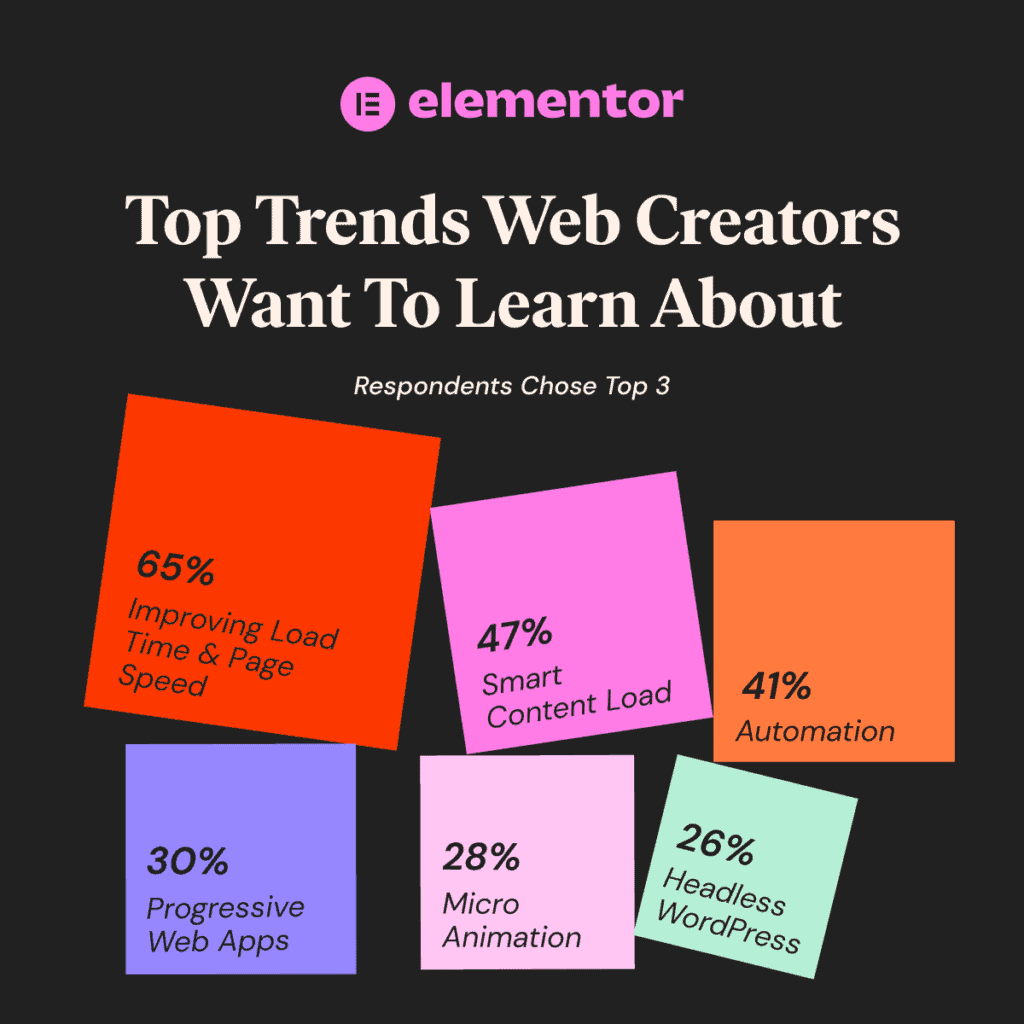
Let’s take a brief look at each one:
- Website Load Time and Page Speed Improvement reflect the fact that performance issues are web creators’ number-one priority. PageSpeed Insight scores reflect how closely websites adhere to Google’s Core Web Vitals. Fast, reliable website performance on desktop and mobile ensure high PageSpeed rankings and improve the user experience.
- Smart Content Loading refers to content on the website being displayed dynamically based on the user’s profile. This means that two different people will be presented with different content on the same page that will better fit their needs. You can show or hide different elements based on different attributes like date/time, device, browser, if the user is logged in, language or URL.
For example, this can be achieved with different plugins. Plugins such as Dynamic.ooo allow web creators to decide what will be visible to each person (for every widget, column, and entire section.
- Automation helps simplify complex workflows. It enables small web agencies to compete with larger marketing firms by reducing the amount of time spent on low-value, high-volume tasks. Tools like Zapier allow web creators to automate almost any task and free up time for more important ones.
- Progressive Web Apps allow web browsers to act like native platform-specific apps. This technology crosses the bridge between native apps and purely hosted web apps, allowing capable, reliable service directly through the Internet. Learn more about how these apps work here.
- Micro Animations are small functional animations that support the user experience. Often, they display visual feedback that encourages vistors and lets them know they’re on the right track. Discover how to use micro animations to create an intuitive interface and clarify the context on your website.
- Headless WordPress sites use WordPress as a content management system (CMS) but rely on a different frontend stack to display content to website visitors. This decouples your content editing and development teams, allowing them to work independently of one another, which can have unique advantages.
- Webhooks are lightweight APIs that power data sharing in one direction. Website events (like publishing content with a certain keyphrase) can immediately trigger a data request without the need to develop and integrate a full-blown API. Learn more about the differences between webhooks and APIs.
- Accessibility is as important for websites as it is for brick-and-mortar stores. People with physical, auditory, or visual disabilities should be able to navigate, use, and contribute to the web experience like anyone else. Web disability goes further than that, as well. Learn more about accessibility guidelines here.
- Chatbots have become the ideal automated customer service solution for many web creators and brands. The ability to automate interactions with customers in natural language is a key value that ensures scalable growth in every industry. Learn more about how chatbots work. You can also use conversational CRM to simply transition the conversation to a human representative when the chatbot hits its limit or when a potential customer wants human assistance, ensuring a positive customer experience.
- Micro Interactions refer to small, meaningful animations and displays that enhance the user experience. They help guide visitors and show them they’re on the right track. Incorporating micro interactions can improve the usability of your website significantly. Discover some of the ways web creators are using micro interactions on today’s websites here.
WordPress in 2022: Clients’ perspective
Enough with just focusing on web creators 😉.
We also asked the clients to rate the qualities and elements they look for in web creators they ultimately choose to build their site.
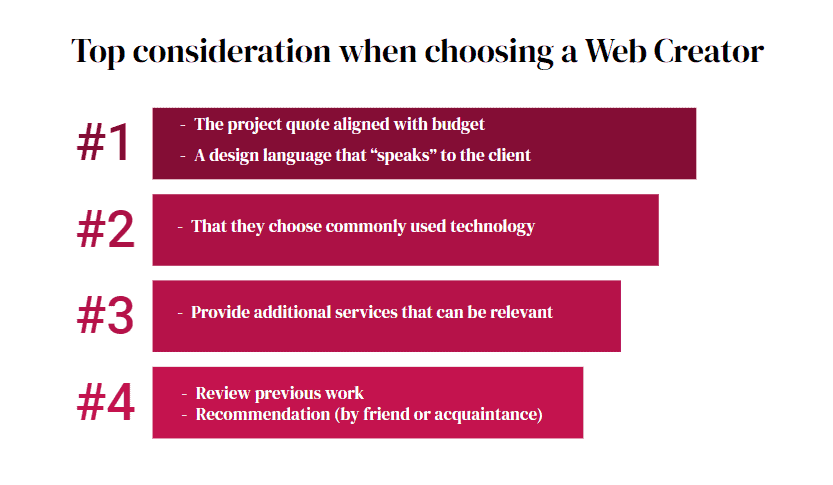
This data shows a few things clearly. First, web creators need to be upfront about their rates and prices to attract customers. This doesn’t mean that web creation pricing has to be a “race to the bottom,” though. Upmarket customers will prioritize premium web creators who charge accordingly high rates.
It’s telling that budgetary concerns are tied with aesthetics. It could mean that upmarket customers are willing to pay a premium for designers who share their aesthetic tastes and principles. Customers with low budgets are likely looking for the same shared interest and may be willing to spend more time qualifying web design contracts before committing.
The desire for common technology can indicate interest in:
- Vast documentation and ability to consult with other creators.
- Reliability and stability of a product that is well established
- Integration and collaboration options within the ecosystem (no need to reinvent the wheel).
In theory, customers can build APIs and implement automation solutions to interface between technologies or platforms. In practice, they would prefer not to and will overlook web creators who don’t demonstrate mastery of the most popular technologies.
It’s also worth noting that a significant subset of customers exclusively view a website as the goods they’re paying for, instead of looking at a website as one element (albeit the most important one) in a greater package of services that can be extended to them by web creators.
On-page SEO, branding and marketing are no longer added benefits. Customers expect web creators to provide a holistic service package with these components very much a part of it.
Lastly, the relative weakness of portfolios and recommendations suggests an industry-wide
move towards customization and personalized service. Every customer believes their website is unique and may dismiss portfolio examples as not being representative of their specific needs. This may not necessarily be true, but web creators will need to keep it in mind when marketing their services.
You’re One Step Closer to WordPress Success
We hope you’ll find this data as valuable and insightful as we did. It’s a great time for web creators and digital marketers to adjust their strategy to meet new demands and develop new competencies to thrive in a challenging market. The more you know about your market, the better you can position your brand to succeed in it.