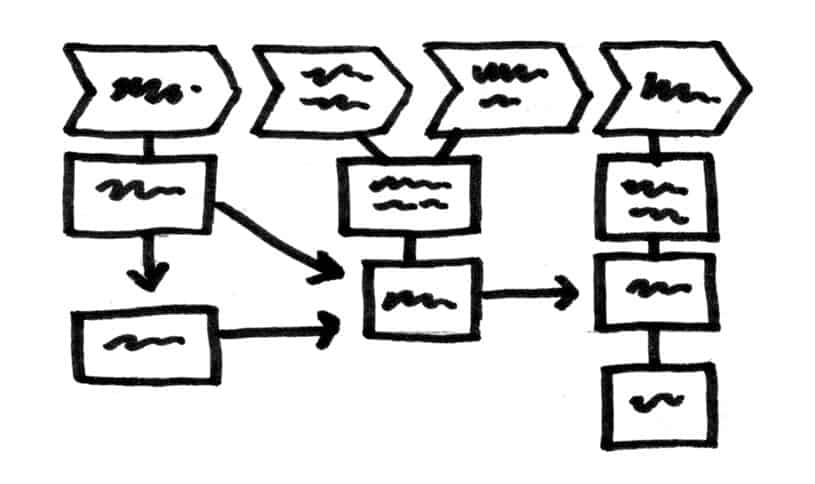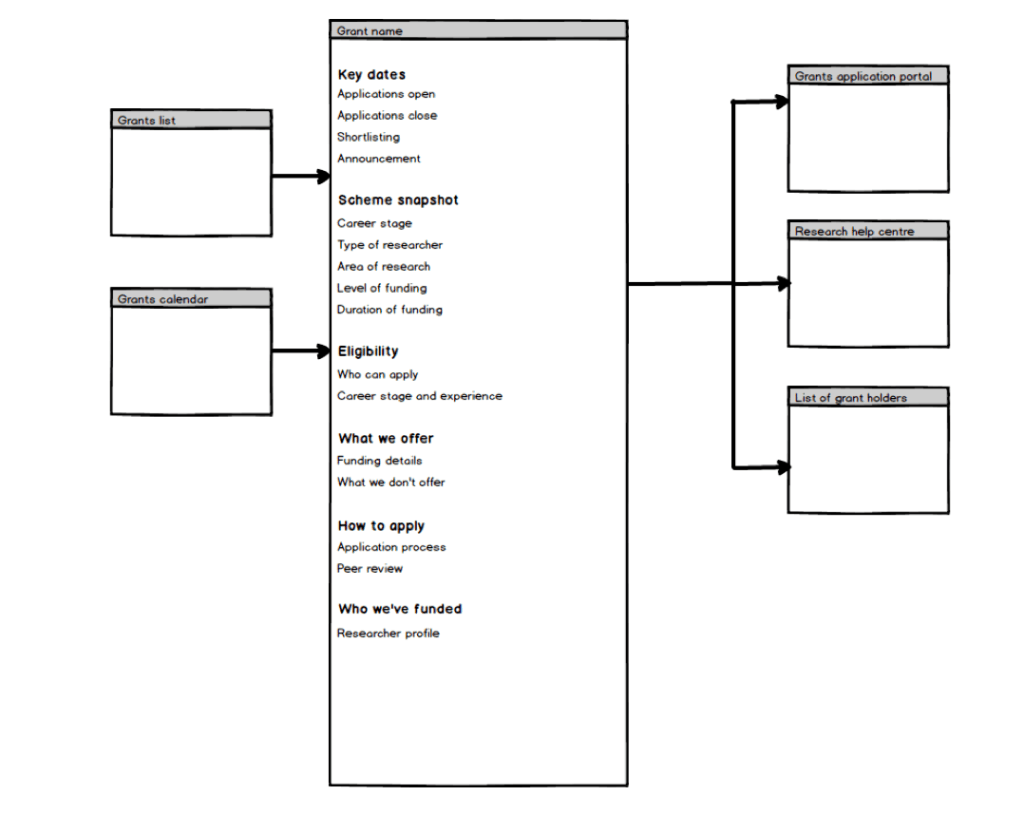We know that content is important, but we’re just not sure what to do with it.
As UX professionals, the tools we know – wireframes, customer journeys and site maps – are fine for a high-level vision.
But what happens when you have to get stuck into the guts of the content. When you’re wrangling a website with hundreds of pages, each one with text that runs down your monitor, across the table and onto the floor?
When you’re wrangling reams of page-level content, it can be tempting leave it in the too-hard basket. To design the website and leave it for the client to write the actual content.
What we’re doing here, though, is only designing part of the experience. We leave a vacuum that’s filled by ad hoc, inconsistent content, lorem ipsum, or worse.
Enter content modelling. It’s a discipline that began in the heady days of database design, but has been picked up and championed by content strategists around the world, including Rachel Lovinger.
In 2012, she published an article in A List Apart which set the stage. Here’s Rachel Lovinger’s definition:
A content model documents all the different types of content you will have for a given project. It contains detailed definitions of each content type’s elements and their relationships to each other.
We can break this up into three parts:
- Understanding what types of content you have
- Analysing the parts each type is made up of
- Defining how those parts relate to each other
What makes content modelling so different to other ways of working? That difference comes into focus when we compare content modelling to the conventional way of wrangling content.
The badlands of content
Conventional approaches to content are consistent – but only to a point. Let’s take a look at how that plays out in an actual website.
Imagine you’re a dementia researcher, based at the University of Sydney. You’re looking for money to fund the next round of your research, so you come to this grant page:
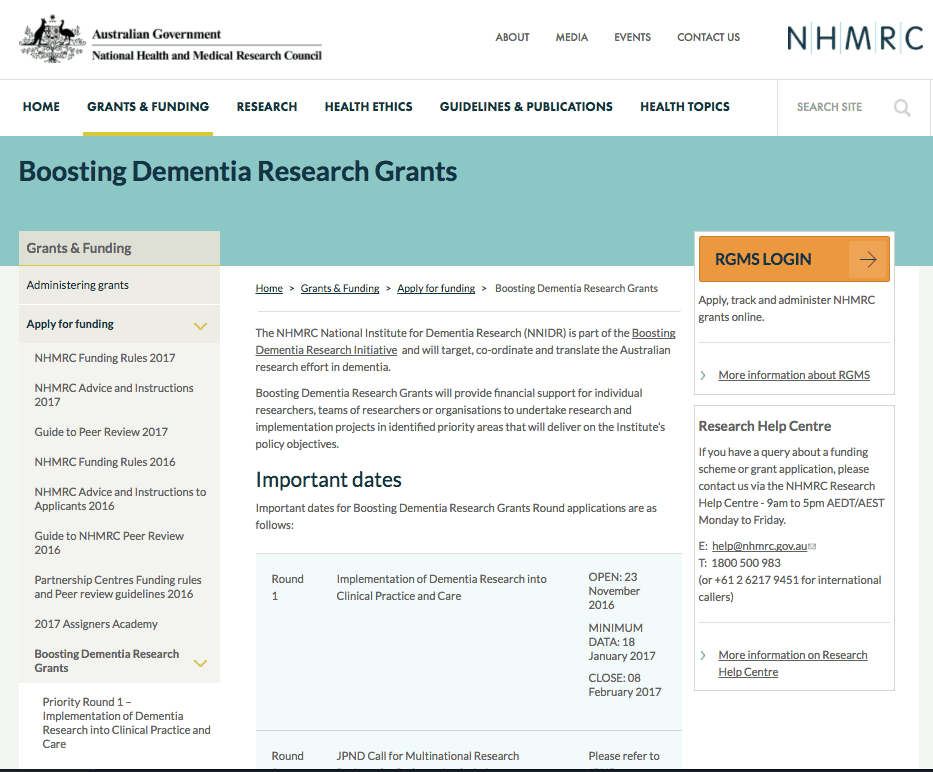
You wonder if there are other grants out there that you could apply for. That brings you to this grant page:
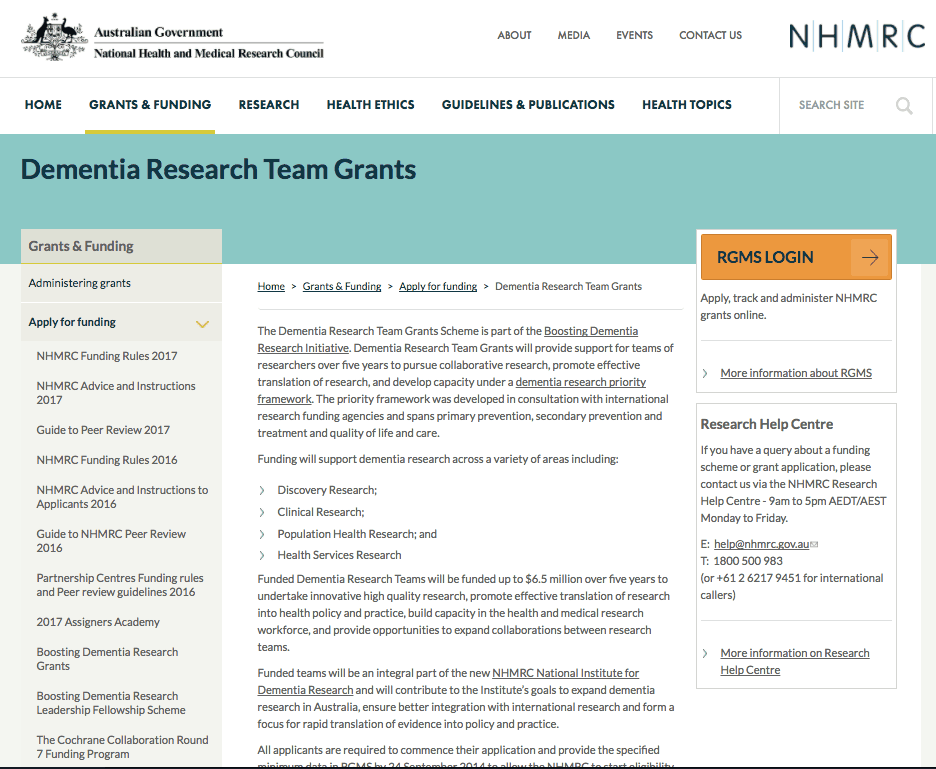
The same type of page, but two totally different content structures. You see that key dates are highlighted on one page, but not in another.
Why is this a problem? Well, it’s the same problem that arises wherever there is an inconsistent user experience. The user can’t learn a pattern that they can imply to interpret new instances of that experience: look at one grants page, and from that, work out how to read other grants pages.
The downside of this inconsistency was born out by user testing. Medical researchers told us they had to find a workaround: actually printing off grant pages, lining them up side-by-side and highlighting parts. That was the only way they could make sense of the content.
Content as blob
What’s interesting is that on one level, the experience actually is consistent. You can imagine these two grant pages being written using the same wireframe. They share a colour palette. It’s just that the consistency doesn’t go far enough – to the level where the user is actually interacting with the content.
The content itself is like plasticine: it has been shaped into a given form, but there’s no internal structure. It’s just a massive undifferentiated blob. You can’t break it down into components. You can’t do anything with the parts.
Content as lego
Another way we can think of a content model is like a lego set. The product has a shape and format – let’s say ‘rainbow princess castle’.
But it also has components that we can work with:
- Give them names (‘window’ or ‘turret’)
- Describe their attributes (‘round’ or ‘turquoise’)
- Combine them in different ways to create new formats (let’s say ‘ninja dragon cave’)
Now here’s part of a content model that we’ve created for the NHMRC.
- We’ve described a particular format, in this case a grants page.
- We’ve also specified some components that will exist within that page. For example, we have a block that talks about key dates.
- We’ve described the attribute of each component. In this case, it’s listing essential dates to mention. Other attributes could include whether that content is essential or optional.
- We’ve defined relationships between components: what brings us to this particular page, and some outbound paths: where they’re going to go next.
All this is great for making sense of a mess, but where it really takes off is what content modelling lets us do.
Content modelling at your service
Here are just a few ways you can put content modelling to work.
1. Analysing existing content
When you dive into the guts of page content, you get a much better sense of the site you’re dealing with. If you run a surface-level content audit, you might categorise page by topic. One topic.
When I get into content modelling on a government site, I’ll often find a mega page with six or seven moving parts that really need to be their own pages. That’s good to know for defining a better information architecture.
2. Communicating with designers
Content models inform design but don’t dictate it. The model provides an agreed list of the elements that are needed – and shows hierarchy and proximity. But how that actually looks is still up to the designers.
Because content models are presentation neutral, they’re also device neutral. Content models help you plan content that needs to flow between different devices (print – mobile – web) – as Sarah Wachter-Boettcher describes in her spectacular book, Content Everywhere.
3. Guiding authors
Content models put parameters around the content right when authors need it most – actually writing the content. You can specify exactly what elements a page needs. With the help of a tool like GatherContent, you can provide in-line guidance to authors on how to write a good headline, or intro paragraph.
Most big organisations have a writing style guide. And most staff in those organisations ignore it. It’s not because they don’t care about content, it’s because the advice isn’t integrated into their workflow.
That takes the burden off the authors — and everybody who has to QA the work.
4. Planning your CMS
A detailed content model can feed right into the specifications for a new content management system. Angus Gordon’s article is a good entry point here.
When you’re choosing a CMS, content modelling will help answer questions including:
- What components are included
- Whether the component is required
- Whether alternative values are allowed (such as different content for geographical locations).
Wrap-up
As UX practitioners, we know that people don’t come to websites to appreciate pretty colours. But nor do they come to appreciate a slick UI, or an intuitive navigation. They come to get something done. That almost always means using information, and that information is content.
Wherever content starts to gain scale and complexity, content models are useful as a practical way to rein it in. To create content that integrates into your overall UX vision, and has the consistency you need for a complete experience.
Next time, we’ll run through how to actually create a content model.