Summary: One question we get asked a lot is: can I be an effective UX Designer while working remotely?
Matt dives into the UX toolkit to explain which of the many techniques available can be applied in a remote capacity.
One question we get asked a lot is: is it possible to become a UX Designer while working remotely?
This question came up on an Ask LifeHacker column recently, and I chimed in with the comment that only a subset of what a UX Designer does could be executed remotely. I thought I’d elaborate in this post.
Remote Worker vs. Working Remotely
Becoming a remote worker is a life-long goal for many. There are many advantages—being able to dictate your own hours, working from wherever in the world you choose, and tapping into a global client base. However, the biggest hurdle to working remotely for UX Designers is that, by definition, a user experience designer needs to engage with users. It’s an undeniable fact that a large chunk of UX work simply isn’t feasible unless you’re operating on site at the client.
If you’re a UX designer and you spend your entire day on your computer, you’re really missing the point. The answers aren’t at your desk.
—Whitney Hess
That said, there are plenty of UX-related tasks that you can offer in a remote capacity, assuming you have a computer and a broadband internet connection. Often the key to negotiating a remote-working arrangement is to get some runs on the board with your client or employer first, or at the very least develop a portfolio that shows off your process and demonstrates your capabilities. With this in place, you’re going to have an easier time communicating your process, which will put you in a better negotiating position.
UX Techniques For Remote Workers
Below is my list of tools and techniques that I’ve successfully utilised on projects while working remotely, to varying degrees.
Note the big fat caveat here: your circumstances may vary. The degree that you’re able to utilise these tools and techniques is dependent upon many factors—the size and nature of the project, the individual personalities involved, and the relationships you have with the client and the rest of the team.
Research Tools
| Analytics Review |
|---|
| Description | Analysing web or mobile usage data, and making subsequent recommendations |
| Comments | The ability to review analytics remotely assumes that you do, in fact, have access to the data. If the site is an intranet, for instance, this is likely to be a hurdle unless you can get access via a Virtual Private Network (VPN) or similar. |
| Tools | Google Analytics (web); AppAnnie (mobile); more analytics tools… |
| Online Surveys |
|---|
| Description | Crafting an online survey, primarily to solicit feedback from current (or potential) users. |
| Comments | The majority of surveys I’ve created in the past have been sent to individuals that I haven’t met in person, so there shouldn’t be any logistical hurdles to creating and delivering a survey remotely. |
| Tools | SurveyMonkey, Wufoo; more surveying tools… |
| Competitor Analysis |
|---|
| Description | Performing an audit/review of competing websites and apps; conducting user testing of competing sites; writing a report that summarises the competitive landscape. |
| Comments | If the competitors are websites, then there’s no reason for you to be on site to review them. |
| Tools | Silverback; Screenflow; Camtasia Studio; Microsoft Word; Google Docs |
| Heuristic Evaluation (Expert Review) |
|---|
| Description | Evaluating a website or app and documenting usability flaws and other areas for improvement. |
| Comments | Most usability evaluations of websites that I’ve performed have been done remotely. A good method for determining how usable a site or app is entails working through a checklist, such as the one from uxforthemasses.com, and relies upon the practitioner being sufficiently experienced to judge whether something is usable or not. Another common task is a literature review, which falls into the same bucket. |
| Tools | Google Spreadsheets, Microsoft Excel |
| Content Audit |
|---|
| Description | Reviewing and cataloguing a client’s existing repository of content |
| Comments | Performing a remote content audit assumes that all of the content within scope is already online—if there are offline processes that should be included in the scope of your project, then you’re probably going to have to be on site, talking to staff, in order to understand them. |
| Tools | Google Spreadsheets, Microsoft Excel |
| Contextual Enquiry |
|---|
| Description | Interviewing users in the location that they use the website/app, to understand their tasks and challenges |
| Comments | This is a contentious inclusion, and is only really an option if the site you’re working on has a global audience. If that’s the case, then depending on where you’re based there’s a good chance you can find some users local to you. However, if the users are isolated to a specific geographic location, or you live and work from a remote location, then it might be possible to conduct a series of interviews via telephone or Skype. In general, successful contextual enquiry needs to happen in person, but if the project allows for it then you may be able to utilise technology to bridge the communication gap. |
| Tools | Sound recorder; Pen and paper for note taking |
| Usability Testing |
|---|
| Description | Sitting users in front of your website or app and asking them to perform tasks, and to think out loud while doing so. |
| Comments | Usability testing is generally something that works best in-person. That said, remote user testing services such as Loop11 and usertesting.com have a place, if utilised appropriately. The big downside of performing remote user testing is that the session is not guided. If the participant hits a hurdle and can’t recover, you can’t jump in and help them out. It may be possible to overcome this by conducting the session using screen-sharing software, but I haven’t tried this personally. |
| Tools | Silverback; Screenflow; Camtasia Studio; Skype; more testing tools for web and mobile … |
Back to the top of the table
Models and Personas
| Personas (User Profiles) |
|---|
| Description | Creating personas for your project involves morphing qualitative and quantitative data from analytics, surveys, interviews, user testing sessions, and other research activities into a handful of representative “typical” users. These personas are assigned names, photographs, motivations, goals, and a believable backstory that is rooted in the backgrounds of real people using your website or app. |
| Comments | Assuming you have all of the data necessary, there’s no reason why your personas can’t be created remotely. It certainly helps to have met and built an in-person relationship with real people, but in essence this task is an exercise in informed creative writing. |
| Tools | Microsoft Word, Google Docs |
| Scenarios (User Stories) |
|---|
| Description | A scenario is a narrative describing “a day in the life of” one of your personas, and probably includes how your website or app fits into their lives. |
| Comments | Like creating a persona, an accurate scenario requires that you have the right information upon which to base your narrative. Assuming you do, the actual process of describing how each persona feels as they complete tasks throughout their day is as straightforward as pulling together the data that you’ve accumulated into a sequence of events. You may need to validate some of the tasks in your story with the users who contributed to your research, but that can hopefully be completed over the phone or by email, as compared to conducting additional interviews. |
| Tools | Microsoft Word, Google Docs |
| Mental Models |
|---|
| Description | A mental model is a visual depiction of a scenario. Pioneered by Indi Young, it utilises a timeline to depict events in a user’s life, and incorporates an additional dimension in the features that your website or app possesses that speak to each of these events. |
| Comments | As with personas and scenarios, a mental model is a document, and it relies upon informed research. If you’ve got the data you need, you don’t need to be sitting on-site to create it. |
| Tools | Google Spreadsheets, Microsoft Excel, Adobe Photoshop |
| Experience Maps |
|---|
| Description | An experience map is an extended version of a mental model. Rather than looking at one subset of time for a single user, an experience map is an holistic, visual representation of your users’ interactions with your organisation when zoomed right out. Because many organisations and the projects within them are large and complex, an experience map is usually captured on a large canvas—a necessarily big poster that you can zoom in or out of to explore the details. |
| Comments | As with other deliverables, if you’ve got the data you need, you don’t need to be sitting on-site to create this document. |
| Tools | Adobe Photoshop, Adobe Illustrator |
Back to the top of the table
Visual Tools
| Storyboards & Comics |
|---|
| Description | A storyboard is a tool inspired by the filmmaking industry, where a visual sequence of events is used to capture a user’s interactions with a product. Depending on the audience, it may be an extremely rough sketch, purely for crystallizing your own ideas. Sometimes it can be useful to create a slightly more polished version of this—a comic—to communicate this sequence of events to key stakeholders in order to achieve buy-in for a concept. |
| Comments | There’s no reason for you to be on-site when creating your sketch, except perhaps to validate the ideas depicted with users and stakeholders. If you can perform this validation over the telephone or email, then go for it. |
| Tools | Pen & paper, Wacom Bamboo tablet, Adobe Photoshop, Adobe Illustrator |
| Wireframes, Prototypes & Mockups |
|---|
| Description | A wireframe is a rough guide for the layout of a website or app. A prototype is similar in that while far from being a polished product in terms of visuals or functionality, it gives an indication of the direction that the product is heading. “Mockups” is the term I use for wireframes that have been created in high fidelity, but for some people these three terms are interchangeable. |
| Comments | As with the other deliverables mentioned here, the task of creating the deliverable is easy enough to perform remotely, assuming you have all of the necessary data to inform the deliverable. The key is to ensure that you establish that user feedback loop as your wireframes evolve. Whether that happens by showing people your wireframes in person, or having them review them remotely, is up to you. |
| Tools | Balsamiq Mockups, Axure, Hotgloo, HTML/CSS, more wireframing and prototyping tools… |
Back to the top of the table
Reporting Findings
| Presentations |
|---|
| Description | The obvious tool to use when presenting your research findings. |
| Comments | If you’re presenting using slides, as with in-person presentations, be clear who will be attending the presentation, send follow-ups to lock in the time and technology being used, and test it beforehand. And don’t be late—there’s nothing that says “unprofessional” more than dialling in late. In my experience, the more important the presentation, the more important it is for you to present it in person. |
| Tools | Google Calendar, Skype, GoToMeeting, freeconferencecall.com |
| Reports |
|---|
| Description | A document containing the details of your research findings. |
| Comments | While I like to keep my projects as lean as possible and avoid unnecessary documentation, reports have their place in certain situations. If you’re walking a client through a report over the phone or Skype, be sure to send it through well in advance, to give them the opportunity to look over it before the meeting. |
| Tools | Google Calendar, Skype, GoToMeeting, freeconferencecall.com |
Back to the top of the table
As I mentioned at the start, one of the biggest challenges UX Designers face, particularly those not working somewhere where UX Design is an in-demand skill (think San Francisco, Chicago, New York, London) is communicating the value of UX to a client. It’s this relationship-building exercise where in-person interactions can make all the difference. Trust, respect, rapport—these are all more difficult to build with a client when you’re not standing next to them. This is especially here true in Australia, where personal relationships are a key cultural consideration to doing business with someone.
While none of the techniques listed above will replace the ability to go to the pub or a coffee shop with someone to build rapport, once you’ve successfully established that trust and respect with a client—by whatever means—you should be able to utilise some of these remote techniques.
I’d love to hear your experiences performing UX-related activities while working remotely. Let’s hear them in the comments!

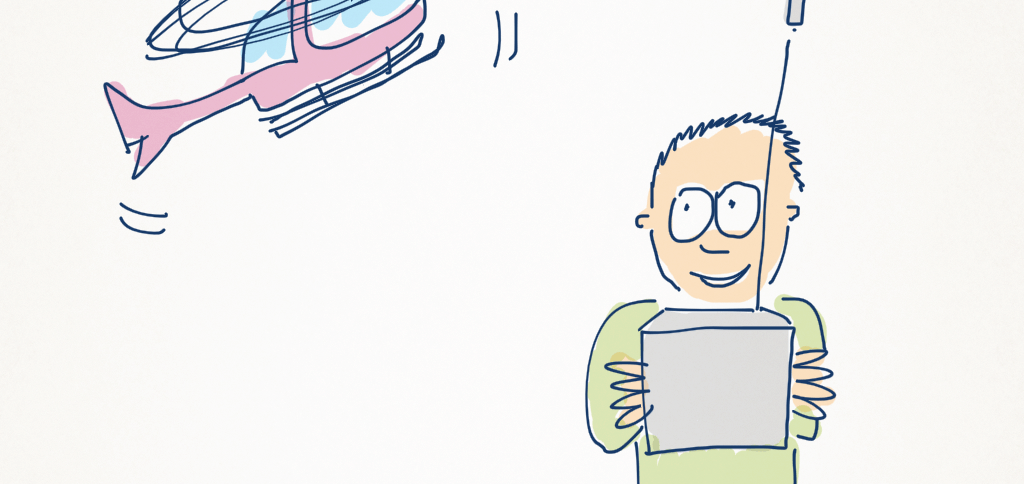


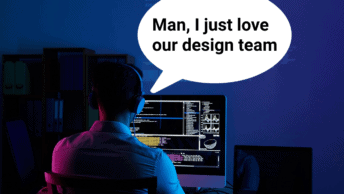

Good article Matt, ticks a lot of my experiences in this area.
I have the opposite goal to most. I wish I could work on site with a large team. Working in UX remotely is, for the most part, a good deal of what I do. For me it’s not the dream, it’s plain reality. Sadly I don’t live in one of those UX hot spots.
Trust and reputation, as Matt discusses, is the major element that needs to be established for remote work to be productive for both parties. Without this, remote UX work will fail.
A really interesting aspect is when ALL the team and users are remote. I was recently involved in a project where the entire team and internal expert resources were remote. This meant a lot of teleconferences, Skype calls and chats and lots document sharing.
The only issues where tech related with the bandwidth required for 5-way video. This meant that often face-to-face visual communication wasn’t possible. Losing the body language component was very frustrating—not insurmountable, as communication was clarified with extra confirmations and the like. But it was frustrating.
Interviewing remotely can also be a tech nightmare. I would always have a tested fallback solution. Don’t ever consider Skype, GotoMeeting or the like tobe bulletproof. They will fail when you need them! For me, remote interviewing is like remote testing—you lose a lot of the visual component if you can’t see the participant.
While all the tools above are fine, getting a clear line of regular communications is very important. You really don’t want to be “throwing over the wall” your completed UX artefacts.
After all, remember that many of the UX elements that are produced are just discussion platforms, not just documentation.
This means communicating even minor issues or aspects of a project as you go, just like you would if you were on site. Ensuring you do that little bit extra in communication, following up promptly, with all parties, using time zones effectively.
Thanks for sharing your experiences Gary. Communication can be difficult enough in person, so I agree that with remote working relationships this becomes an even greater hurdle. Best of luck in finding the right balance!
I’ve just started to work on a project and I realised how hard is to make people who don’t understand UX, the importance of personal meetings. Through personal meetings not only that you can see their body language, but also the communication has a greater fluency. Thank you for sharing your techniques.
Yes I’ve worked in project teams that operated remotely in the past, and it was just assumed that the distance would not be a factor. It needs to be acknowledged and everyone needs to do their bit to address it and ensure it doesn’t stifle communication. Like you say, it’s hard enough to get right in person! :) Thanks for sharing your experience Ligia, glad you found the list useful.
Like Gary above, I have been working remotely as an UX designer for almost two years for a New York firm. I consider myself extremely blessed for this opportunity. It has not been without its challenges though.
Now, during all this time I’ve been working on two major app projects with the same team. So we know each other a lot by now and we don’t need to explain ourselves too much. They know the way I work and I know theirs. This helps a lot. Since most other team members also work remotely that kind of levels the field. We use a wide array of tools to manage projects, conference calls and presentations like Skype, Webex and Jira. Latest addition has been UXpin, a web-based app for prototyping and wire framing. It’s no Omnigraffle (yet), but the real-time team feedback it allows for is just too convenient to pass by. Not to mention adding interactions as opposed to static wires.
This said, there have been times where I’d rather be at the whiteboard together with the team in “meatspace” (technology sometimes becomes more a nuisance than a help) but since I’m usually thousands of miles away we’ve had to learn to manage the best we can using remote tools, scheduling and polishing our communication flow to the maximum. It can be done.
One of the biggest disadvantages of working remotely, I’ve found, is that it is MUCH harder to share big ideas – a web-site redesign, for example.
When working together, we almost always use whiteboards – which have much more visible space than a computer screen. We can put a website IA on the left, profiles on the right, and discuss specific pages in the middle – and skip amongst all of these – going from macro (overview) to micro (page) and replaying the whole thing with different user profiles.
Not to mention what can be achieved with multiple whiteboards!
I’ve successfully worked remotely, but it generally takes more time – often a lot more time. An hour of live meeting can often save a couple weeks of remote meeting. I’ve found.
What about meeting in person allowed you to save so much time? Also, have you tried an app like Mural.ly? I haven’t used it for remote collaboration but it seems like it could ease the communication pain.
Wonderful article. I’d like to have a chance to work as a UX Researcher or Analyst remotely. As I’m newly starting in UX field I hope I will have that opportunity and will use your advises.
Thank you for the great ideas Matt.
By the way I’m looking for a professional UX specialist who will have some free space of time to be like a mentor for me. Don’t you know someone? I’ll be happy to help him and take party in some of his projects.
Great article! & to all those who have responded too, thanks … great insights.
I am looking to get into remote working and so this article has really helped me. I have always worked client side, with great success, and at times work from home, and have never found it to be an issue, hence I am keen to get into remote working to give me a more flexible work/life.
Also travelling to and fro offices (around the world) is something that I would be happy to do! (Crazy but true!).
I have worked for seven years as a UX person remotely (with some travel into clients for meetings). Many of my clients have been start ups who really can’t afford to hire a UX person locally (particularly in silicon valley). A lot of what I have done has been UX mentoring teaching the rudiments of how to think more broadly about their designs. Generally i am working with one key problem holder. This has worked fine as a remote solution. Of course large companies who can afford it can pay for inhouse UX people but there is often a niche with those smaller companies for those of us who want to work remotely (because we have to). I use Balsamiq as my thinking tool of choice. And my clients love it with a little encouragement.
Lisa,
Thank you for your comment. It is encouraging to see that you were able to work remotely as a UX person. Would you mind talking a little more about it? My biggest question is: Did you have a lot of on-site UX experience before you had the opportunity to work remotely? In other words, is it realistic for someone who is switching careers to UX Design to expect to get remote gigs right from the start? Or should one spend a certain amount of time in an on-site situation before even starting to think about working remotely?
I am choosing to move abroad (Mexico) for family reasons and would really like to keep growing professionally as a UX Designer. The upside is that I wouldn’t need as much money to live comfortably there as if I stayed in the US; but at this point I am not convinced that I would be able to get enough work on a remote basis.
Please comment on this if you like. I would be grateful for any recommendations and chunks of wisdom.
Sebastian
How did it work out for you Kristof?
Best,
Gabor