As someone who has been working as a UX professional for nearly 15 years, I often get young designers asking me how to get started in the field.
The good news is that there is a treasure trove of online resources directing new user experience designers in the ways of user-centered design (UCD). That coupled with a good mentor will get you well on your way.
However, as we figure out how to adjust our practices for the realities of a marketplace that is continuously learning, a shift in the way we do our job is taking place. The pace of this new reality won’t wait for the traditional methods we’ve used to deliver our insights and recommendations. To better integrate with our teams and to provide them with the direction they need to deliver successful products, I offer the following additions to a basic understanding of user-centered design.
Author’s note: These skills are not meant to replace UCD. It is imperative that every aspiring interaction designer spend the time to understand the fundamentals. Rather, these are skills that should augment that fundamental understanding.
Sketching
Every interaction designer should be able to pass the “whiteboard test.” In other words, whenever a conversation starts to get too complex for words, the IxD should be the first one up at the whiteboard, marker in hand, ready to visualize the conversation. Sketching moves discussions forward and helps bring visual clarity when words fail. It’s also an effective technique to use when articulating early ideas for a design.
Unfortunately, many organizations place much emphasis on creating wireframes. While there is certainly value in creating those wireframes, getting ideas out in sketch form gives the team an early opportunity to start discussing the direction of the project.
Meeting Facilitation
For a meeting to be successful, it requires a good facilitator—someone who can guide the team through the meeting’s agenda and activities and arrive at the desired result. Meetings can often be successfully facilitated using a variety of techniques found in the design world: brainstorming, collaborative sketching, gamestorming and idea generation sessions are all ways we already work with our colleagues in design. Learning to bring these techniques to our non-design teammates places us in more of a leadership position, and ensures that we get invited to the important meetings.
Coding
I’m not going to open up the never-ending-debate of “Should designers learn how to code?” I’ll just say this: every designer needs to understand the medium within which they work.
Carpenters need to understand wood and metal as much as steel workers need to understand iron; software designers need to understand how the code comes together—its limitations, constraints, and the architecture upon which it’s built. The extent to which you dive into this subject is ultimately up to you, but a basic level of understanding is critical to having meaningful conversations with engineers while designing experiences grounded, to some extent, in feasibility.
Collaboration
We are not heroes. We are not ninjas. We are not rock stars. We are teammates. We work with our colleagues to achieve a business goal.
Segregating yourself from your team until you’ve created something you’re proud of defeats the purpose of iteration and continuous learning. Instead, get early ideas down quickly and pull your colleagues into the conversation to help complete the thought. Building off each other’s insight creates a shared understanding and mutual buy-in for the ideas you generate. This saves you time and builds camaraderie with your non-designer teammates.
Transparency
Hand-in-hand with collaboration comes transparency: make your process clear to your team. Let them know why you’ve made certain decisions and how you plan on validating your next set of ideas. Ask them to join you in an outing to meet a customer or for a whiteboard sketching session.
People, in general, fear what they don’t understand. For years, design has been shrouded in a self-imposed cloud of mystery. This has led every relationship between designers and engineers to begin with mistrust and doubt. By being transparent as you work, you remove that cloud, and build a much higher level of trust with your team mates.
Agility
This, out of all the skills listed here, is probably the most important one. As designers, we are hopelessly optimistic. It doesn’t matter whether we’ve spent 5 minutes or 5 months on an idea—once it’s on a whiteboard or captured in a wireframe, we love it. And we know it’s going to be great.
Until we find out that it isn’t so great.
It’s important to recognize our ideas for what they are: hypotheses. They are our best guess at how to solve our current business problem. The sooner we can start validating these hypotheses, the sooner we can begin adjusting our design. This agility allows us to create quickly and then adjust course willingly—based on objective observation—to find the more accurate solution. Staying flexible in our thinking, and open to new ideas from any source, gives our nascent ideas the chance to blossom into fully fledged, valid, designs.
The skills mentioned in this article critical to your success as an user experience designer today. As you refine your design and wireframing skills, keep these in mind as well and take the opportunities that your team provide you with to practice and hone them.
You’ll find that, as you get better, your credibility and influence over your team improves as well.
Good luck!

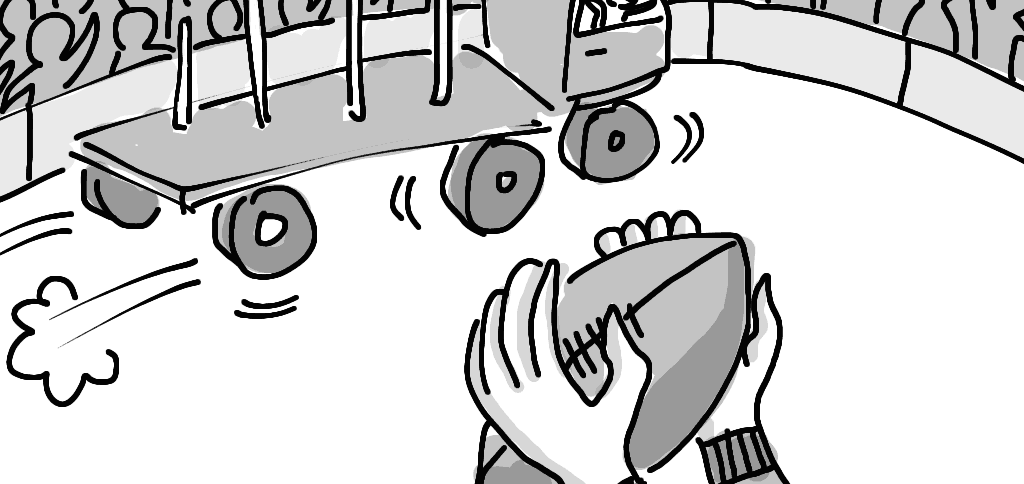

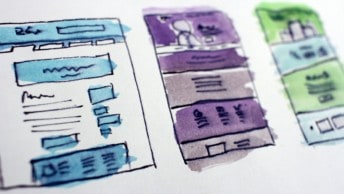


Very good article. Thanks for sharing.