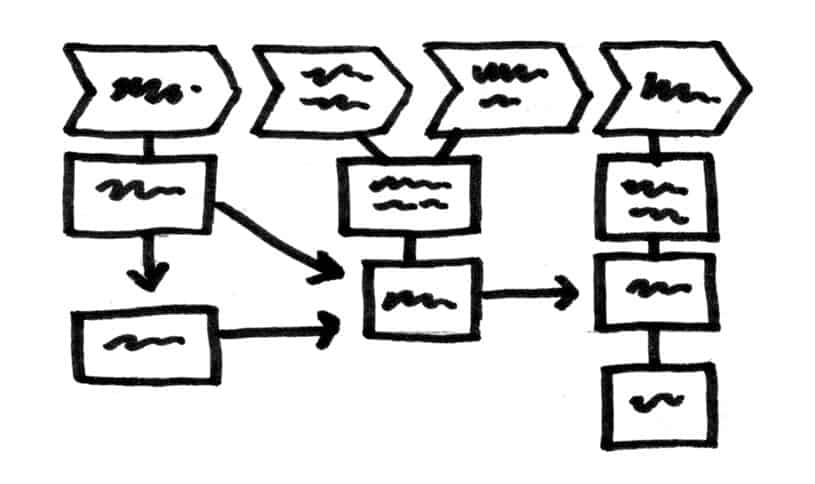One of the most important roles of a web designer is to create a website that maximises opportunities for conversions. After all, websites always have a business goal, whether that’s making direct sales, building a prospect list, or something in between.
Whatever the goal, ensuring the site offers a great user experience and a clear path to conversions is essential.
Designers and UX practitioners who keep this goal in mind help their clients and themselves. Websites that build business attract attention. And the designers who create them are in hot demand.
This step-by-step guide provides a foundation to get started with prioritised navigation, so you can start converting more visitors. You might be pleasantly surprised by how simple it is to increase conversions through clever design.
Step 1: Use self-contained landing pages
If you work in UX or design, chances are you have a portfolio website for your business. Following this example, let’s look at how you might use prioritised navigation to drive conversions on your business website.
Until now, you may have relied on your homepage to attract and convert traffic. But the smarter money is on developing strategic landing pages. This goes for your own online portfolio, as well as for your clients’ sites.
Depending on the goals of the project, you may need one or more landing pages. Each landing page should be a stand-alone element. It should be persuasive enough and contain everything needed to drive a conversion all on its own and turn your visitors into customers.
In our example of your own design business, let’s assume that you offer logo design and web design. You’ll need a separate landing page for each of these services. Include the following on each page:
- Highlights from your portfolio page
- Compelling sales copy
- List of benefits you provide
- Testimonials from clients
- A dominant call-to-action
Landing pages aid conversion because they keep all the essential information together. Web visitors don’t have to look through your site to enter your sales funnel. By putting all information critical to conversion on one page, you make it easy for them. And easy is what people want!
And a reminder about the copy on your landing pages. Be sure to focus on solving your prospect’s problem — not tooting your own horn. People come to your website looking for a solution, so double-check your copy to make sure it’s all about them.
Whether you write copy yourself or use a writer, make sure the words are designed to persuade. Don’t get caught up in trying to impress readers with your vocabulary. Clear, simple language is your best option.
Step 2: Be strategic with internal navigation
Do you have information on other pages that you think will support conversions? Perhaps you have a whole page of testimonials or a list of other services or options.
If you’d like your prospect to be able to move easily to this additional information, you have a couple of choices.
Contextual links
Links to other pages within the body copy of your landing page can help you make a conversion. For instance, you could include a case study on your landing page — and a link to additional case studies. On your case study page, include a link back to your landing page so visitors can toggle back and forth.
Limit your header navigation
Keeping your header navigation sparse is another way to lead your visitor to expanded information while still staying in control of the pathway to conversion. Using the portfolio example discussed earlier, create header navigation on your landing page that provides links to your portfolio, and to landing pages for your other services. These links or the same limited header navigation make it easy for visitors to return to your landing page.
Step 3: Combat decision fatigue
You’ve probably experienced decision fatigue, also known as choice overload. A famous study that offered samples of jams a grocery store showed that if there are too many options, many consumers leave without making any selection.
In fact, the study showed that fewer jam choices kept people more engaged with the product, and more likely to make a purchase.
This theory is the basis of prioritised navigation, and it improves conversion rates on websites simply because it avoids decision fatigue by keeping choices simpler.
Advocates of UX sometimes think there need to be many navigational options immediately visible. But in this case, we need to remember our goal-conversions. Create a clear path to conversions. Eliminate distractions. Only pages critical to the conversion should be visible as primary options.
You can always provide access to other pages through secondary navigation. There are a couple of options for handling this. One is to place secondary navigation links in a less important position on the page, such as just above the footer. Or, create a hidden drawer menu which users can access via a menu button.
Step 4: Elevate the CTA to ‘VIP’ status
There is nothing as important on your landing page as your call-to-action.
For instance, on your design website, your goal may be to get web visitors to complete a form to schedule a free consultation.
For a customer’s website, the goal may be to get the visitor to sign up for a free newsletter or to order a product.
You may want to do some A/B testing to find out where on your page your CTA will work best, or what colour it should be, the copy it should contain.
In general, I’ve found that designing the CTA as a button, with a bright colour that contrasts with the rest of the landing page and placing it prominently on the page works best. It’s also a good idea to have your CTA as one of the choices in your header navigation too.
Wrapping up
Follow these steps to create a well-defined hierarchy and successfully prioritised navigation to drive conversions. You’ll see the results in your business goals.
This strategy helps your CTA to stand out, provides information people need to convert, and streamlines navigation to supporting pages, so web visitors don’t get lost on your site.
By eliminating distractions, you make the path to conversions clear and straightforward.
What could be better than that?
What’s the best design tip you’ve ever heard to increase website conversions? Leave a comment tell us in the UX Mastery forums.
Speaking of navigation… Have you seen UX Mastery’s Practical Guide to Information Architecture? Our ebook will inspire you to tackle your own IA projects, large or small. Get it here.