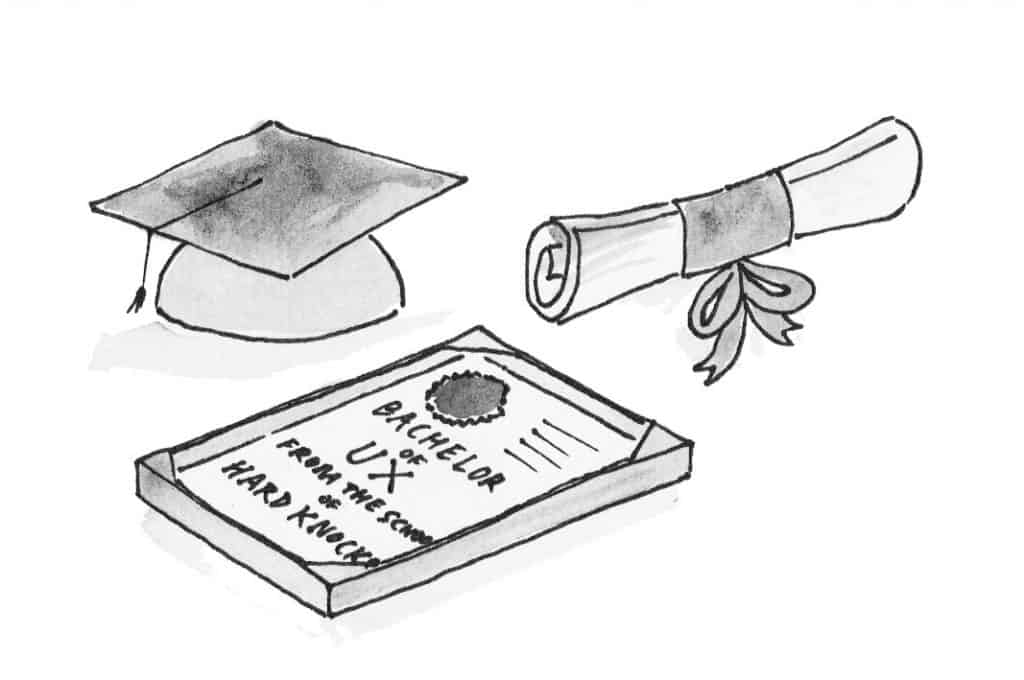UX design bootcamps are a popular way to transition to a career in user experience design. In fact, bootcamps are one of the most frequent topics of conversation over in our forums.
And with good reason. Bootcamps are a big commitment of both time and money. With so many options – online, in person, part-time, full-time… it’s a big decision to find the course that suits your circumstances.
We turned to our community for a little course advice. Four generous folks share their experiences with UX design bootcamps from General Assembly, Trydesignlab, Interaction Design Foundation and CareerFoundry.
User Experience Design Immersive by General Assembly
Bootcamp essentials
- Course location: Washington, D.C. (available in multiple locations)
- Length: 16 weeks
- Intended audience: Anyone looking to get into the UX field
- What you’ll learn: All things UX – from interaction design to user research and more
- Assumed knowledge: No prior experience necessary
- Price at time of review: USD $12,000
- Find out more: generalassemb.ly/education/user-experience-design-immersive
Aygyun’s Review
The course delivers what it promises – in just three months you learn everything you need to become a junior level UX designer.
I liked the course’s approach, which reinforced design thinking throughout. This helps to create holistic view of the UX discipline, rather than limiting it to tools and tasks. Our team of three instructors were seasoned UX professionals who were clearly passionate about the field. There were plenty of field trips to see start-ups and corporate design studios – not only it was great for networking but also added more excitement into the daily studying routine.
As it’s an immersive program we’d spend 9am – 5pm in the classroom, then complete homework on top of that. I completed 5 projects – 3 individual and 2 team ones, where the capstone project was real client work.
Completing the first project in the very first week of studies was amazing! With some basic research, paper wireframes and Marvel I had created a travel health advice app; it was very gratifying to see the prototype. The client project we did at the end was an eye-opening experience: balancing one’s newly gained UX knowledge with the client’s expectations is something to be mastered.
These projects formed my portfolio, which I’ve continued to build on after the program. The General Assembly program also helps you prepare to find a job through a portfolio review, resume review, guidance on personal branding and so on.
The pros
- Gaining broad UX knowledge – tools, methodologies and best practices within the discipline
- Networking opportunities – field trips, happy hours, meet and hire as well as portfolio reviews
- Portfolio material – 5 complete projects under your belt
- Emphasis on presentation and public speaking – by the time you finish the program you will be able to sell your UX approach in less than 5 minutes
The cons
- Although the course description says no assumed knowledge, I’d recommend familiarising yourself with some tools and methodologies before you start
- The outcomes team can be rigid at times – you need to report weekly on your job search status and keep attending their weekly after program sessions until you land a job
- “Get comfortable being uncomfortable” was one of the course mottos – this was especially true for the retrospective sessions where critique could get personal
In summary
- Content (how useful, up to date, practical, and comprehensive): 9/10
- Delivery (presentation style, pace, clarity, authority): 8/10
- Production (video quality, audio quality, editing): 8/10
- User interface (reliable infrastructure, usable interface, convenient): 9/10
Overall rating: 8.5/10
Reviewed by Aygyun Gyul
A budding UX Designer, happily crafting user-centered experiences @Publicis.Sapient. A native of Uzbekistan and a former international expat, currently based in the Washington, D. C. area. My frustration with not-so-friendly websites from all over the world played an important role in my selecting UX as a career.
Professional Membership at Interaction Design Foundation
Bootcamp essentials
- Location: Online
- Length: Each course is around 1 – 2 Months
- Intended audience: Anyone looking to break into UX Design / HCI as well as entry level people in the field
- What you’ll learn: There are multiple courses on multiple topics. Usability, Interaction Design, Information Visualization, Psychology for UX, getting your first UX job, and Web Communications are some of the most popular
- Assumed knowledge: The assumed knowledge is zero. These courses are made for complete beginners to people in the field
- Price at time of review: $13/Mo for the Professional Membership $150/Mo for the Design League membership which has a mentor, all billed yearly (there are coupon codes floating around to get 20% off which is what I did)
- Find out more: www.interaction-design.org
Michael’s Review
Interaction Design Foundation is great for anyone getting started in UX and looking for a do-it-yourself online course package with an interactive community and plethora of literature.
Most of the courses are very heavy on HCI and interaction design which are not as commonly found in other UX Design programs, showing a lot of brawn in the theory department while learning UX with them. Generally, each course runs one to two months long and each learning section opens every day or two.
You are accompanied by other people taking the courses in multiple community involvement essay type questions. For support, there’s an open community forum, as well as local IDF chapters across the world. Since it’s course-based learning closer to college courses, there are no project based courses to build your portfolio yet, however, there are nearly 30+ courses. Unfortunately getting a mentor is costly as the Design League Membership is $150 per month billed annually. There is no specific job support, however there are multiple that cover jobs and changing careers.
The pros
- Access to 30+ different courses as well as a UX and HCI library with reading material
- Authentic course certifications upon completing each course that can be used on Linkedin
- Good community and networking interaction via forums and course centred open discussions
The cons
- No direct job support or placement once finished with all the courses
- Material is heavy on HCI and not entirely focused on UX/UI or changing careers
- Less hands-on projects and more focused on reading than anything (almost feels like college)
In summary
- Content (how useful, up to date, practical, and comprehensive): 7/10
- Delivery (presentation style, pace, clarity, authority): 8/10
- Production (video quality, audio quality, editing): 9/10
- User interface (reliable infrastructure, usable interface, convenient): 9/10
Overall rating: 8.5/10
Reviewed by Michael Gentile
Michael is a UX Evangelist and Designer by night and retail banker by day. With a love for technology and design, Michael just started learning UX a few months ago but is hoping to career change into the field this year. His favourite things to do when not studying are playing video games, outdoor activities, and travelling.
UX Academy by Trydesignlab
Bootcamp essentials
- Course location: Online
- Length: 12 weeks (40 hours/week)
- Intended audience: Anyone
- What you’ll learn: Theories of UX Design, Students finish 2 capstone projects
- Assumed knowledge: Basics of Sketch, Illustrator or other wireframing program
- Price at time of review: $2799 (US Dollars)
- Find out more: trydesignlab.com/ux-academy
Christine’s Review
The UX Academy full-time track really does require 40 hours/week. The overall focus is on “design thinking” and learning the different tools and techniques designers use in the UX process. Phase 1 is broken up into modules consisting of a lesson, readings and usually a video. I found about half the videos and readings pretty boring, but I understand that UX Academy is working on that.
At the end of each lesson, students complete and post assignments for mentors to leave feedback, the assignments were excellent and really encouraged the use of newly acquired skills. Each week, students have two 60 minute Hangout sessions with the mentor. In addition, students are required to attend 6 online Group Critique Hangouts to practice presentation skills.
In Phase 2, students complete 2 capstone projects, going through the entire UX design process for each project. Capstones are the basis for the portfolio creation section, as UX Academy guides students into creating a resume and portfolio. There are a limited number of capstone project choices, and the other issue with the capstones, in my opinion, is they look like “fake” projects when portfolios are reviewed by hiring managers because they are not “live” websites or apps. Students do have the option of creating their own project, but it requires a significant increase in work.
My mentor was excellent at the beginning of the course, he responded within 10-12 hours with detailed feedback. However, in Phase 2, he ran into some personal issues and wasn’t as available. The mentoring system can be a great asset depending on your mentor, but you need to be proactive. Designlab will give you another mentor if you ask.
UX Academy graduates have the post-course support of a career coach for a 60-minute session/week. It’s helpful, but you still have to find a job yourself.
I would recommend UX Academy, although I found the full-time track overwhelming. The part-time course might be a better fit for some.
The pros
- UX Academy is very responsive to student requests and questions
- Well-rounded education in theories and tools
- Mentor feedback can be valuable
- UX Academy is flexible if students want to change track to part-time, or take some time out and come back into the program later
The cons
- Not all mentors are responsive, I notice some do not leave detailed feedback on assignments
- There is no job guarantee
- My job search experience suggests that a background in graphic design or tech is usually a good jumping off point
- Most UX design jobs require at least 2 years’ experience
In summary
- Content (how useful, up to date, practical, and comprehensive): 8/10
- Delivery (presentation style, pace, clarity, authority): 8/10
- Production (video quality, audio quality, editing): 7/10
- User interface (reliable infrastructure, usable interface, convenient): 8/10
Overall rating: 8/10
Reviewed by Christine Offutt
Chris is a writer, artist and broadcast video professional living in Los Angeles. She recently completed a UX Design program and is in the process of searching for a new career challenge. In her spare time, Chris enjoys walking her little Pekingese dog (Silly Billy), yoga and travelling.
UX Designer by CareerFoundry
Bootcamp essentials
- Course location: online
- Length: 3-6 months
- Intended audience: Aspiring UX Designers
- What you’ll learn: User research, information architecture, wireframes, prototypes, visual design, and usability testing
- Assumed knowledge: None
- Price at time of review: $2999
Seyon’s review
This is an intensive course great for those who are currently working in another job and want to transition to UX design. It takes commitment, but you’re supported and mentored by a dedicated team of professionals.
This course is self-paced and takes anywhere from three, six or more months to complete. Expect to put in 20+ hours per week part-time or 40+ hours full-time. I began in March 2016 and barely finished by September. You’re assigned a one-on-one mentor when you start the course and can communicate with them over Skype, though I mostly relied on written feedback for corrections or improvements on my work.
You’re guided through one big project from end-to-end: design a task management app from scratch. You upload your work samples to Behance as you progress through the course, but plan to spend some time building your own portfolio website after the course ends. You’ll need it when applying for jobs.
After completing the course, a small team of job placements specialists continue to work with you to find a “job you love.” They’re friendly and committed, but it takes legwork of your own to build your network and seek out the right opportunities.
The pros
- Self-paced
- Mentored
- Affordable
The cons
- Time intensive
- Single project
- Limited networking opportunities
In summary
- Content (how useful, up to date, practical, and comprehensive): 8/10
- Delivery (presentation style, pace, clarity, authority): 8/10
- Production (video quality, audio quality, editing): 8/10
- User interface (reliable infrastructure, usable interface, convenient): 8/10
Overall rating: 8/10
Reviewed by Seyon Wind
Seyon Wind is an artist, designer, and former middle school teacher passionate about helping others learn and grow. A lifelong learner himself, Seyon uses both technical and creative skills to create high-quality content and engaging experiences, on and off the screen. He also loves hiking, photography, comics, and video games. His favourite Avenger is Iron Man.
Have you taken part in a UX bootcamp? Head over to the forums and tell us about your experience, or leave us a comment.
Looking for more advice on UX courses? Take a look at our list of UX Degrees and Online UX Courses.