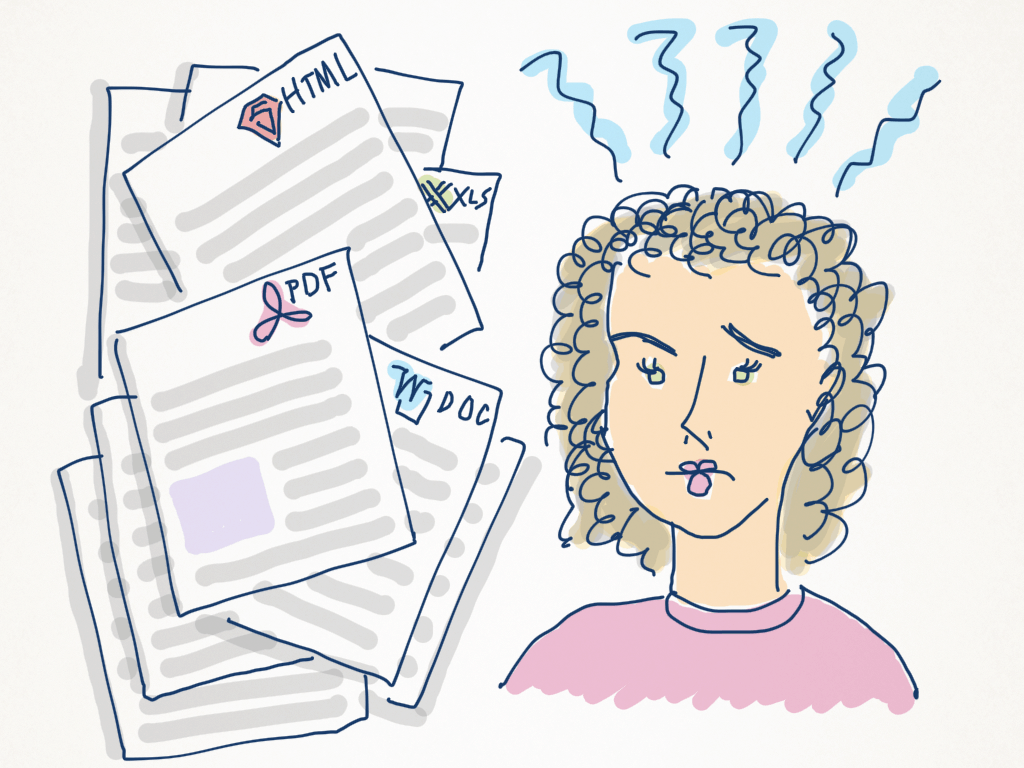If you’re working on any kind of redesign project involving a large amount of content, such as that of a website, intranet or mobile site, one of the first tasks you’ll need to perform is a content audit.
I say need, not want—a content audit isn’t something you’re necessarily going to want to tackle. It’s one of those un-sexy, tedious jobs that hardly anyone talks about. But you can’t undertake a redesign of a content-heavy site without it.
What is a Content Audit?
A content audit is the activity of checking all of the content on a website, and compiling it into a big list. There are three main types of audits you can perform:
- Full content inventory: A complete listing of every content item on the site. This may include all pages as well as all assets (such as downloadable files and videos).
- Partial content inventory: A listing of a subset of the site’s content. A partial inventory may include, for example, the top few levels of a hierarchical site or the past six months of articles. All sections of the site will be covered.
- Content sample: A less detailed collection of example content from the site.
What is a Content Audit Used For?
The main purpose of a content audit is to produce a listing of the site’s content, usually in a big spreadsheet.
This list of content will come in handy at various stages of the project. If you’re re-doing the information architecture, you’ll return to it again and again to remind yourself of the details of each page; you can also use it to talk to authors about managing and rewriting their content; and if you’re going to be moving to a new content management system, you’ll use it to keep note of what you started with, and where you’re up to.
That said, having a comprehensive list of content isn’t the only benefit of this process. Just by taking the audit you’ll get a much better understanding of the content. You may find things you didn’t know existed, spot duplication and identify all kinds of relationships in the content. It can also serve as a precursor to a more comprehensive content analysis, but that’s a topic for another post!
What Does a Content Audit Include?
I always record a content audit in a spreadsheet, mainly because spreadsheets are so flexible. They are also great at holding a large amount of information in a fairly manageable way. Plus they’re easy to share with other people.
I recommend collecting the following information for every page:
- Navigation title: The name of the main navigation link to the content (e.g. the link title in the main navigation)
- Page name: The displayed page title
- URL: You may want to display the URL or just link from the page name
- Comments: Notes and things for you to remember
- Content hierarchy: Some way of showing the basic relationship of the content items
You may also like to add information about:
- Content Type: Is this a basic page, publication, news story, article, technique, FAQ, or something else?
- Basic content description: A brief reminder about what’s on the page
- Topic, tags or category: Meta data for products, articles, news, blog posts
- Author: Who wrote this content?
- Owner: Who is responsible for the content?
- Date last updated: When was the content last updated?
- Attached files: How many files are attached, and what type of files are they?
- Related: What information is linked from sidebars or Related Links boxes on this page?
- Availability: Is the content available to desktop, mobile and/or app users? Is the content syndicated to other sites?
- A numbering system: An index to help you when referring to each content item.
You may need to collect different information for each type of content. For example, you may want to list topics or categories for news content; and only list downloadable files in a publications area.
Your content audit should reflect the specific needs of your project – whether that means improving user engagement, content freshness or SEO performance (this website includes a few good examples). Tailoring your approach will make the audit more valuable and actionable.
The most important thing to know about a content audit is there really is no right or wrong way to do it—it’s a tool for you to use throughout your project, so create your content audit in a way that will help you. And don’t be afraid to adapt it after you start—each client and project is different, so each audit will be different.
Where to Begin
Getting started is easy! Here’s how I go about it.
- List the main pages or sections of the site in the first column of your spreadsheet (right alongside your index). Here’s an example of content audit spreadsheet for a site that may look familiar:
Start your content audit by creating a list of the top-level items—this will often match the primary navigation. - Choose one page to start with and dive into it, capturing the information you’ve decided upon for that page.
- If that page has sub-pages, make a list of each of them, and repeat the process for each of these in turn.
Dive into any list of sub-pages, and complete that section before moving on. - Then just keep going, until you’ve explored and written down everything you need to. That’s really all there is to it.
Capturing the content of a site in a spreadsheet will help you make informed design decisions.
Auditing your content it this way—writing down details of the current page, then listing the sub-pages, then exploring a page—builds out your list in a way that allows you to come back and explore each section one-by-one.
If you’re auditing a big site, it can be very easy to get lost—it’s important to take this process step-by-step, and to finish one section before starting another.
Tips
- If your site is run from a CMS, you should be able to get access to a list of all the pages from the site. If it’s a good CMS, and the content is already fairly well structured, you may even be able to have the CMS generate a good quality starter audit for you. If the CMS can’t do it, a tool like the Content Analysis Tool may help.
- Don’t capture information you are unlikely to need or use. If you’re unsure whether you need information for a specific page, write it down for a handful of pages, to get a feel for whether it will be useful. You can always come back and fill it in for other pages at a later stage.
- It can sometimes be difficult to determine how a site is structured. In fact, often the process of figuring out what the main sections of a site are can be a challenge. Don’t worry too much about getting the relationships right and showing how pages are connected at the beginning. Just focus on getting pages written down into the spreadsheet—as you get through the audit, you may find a better way of organising the information.
- Don’t expect the content audit to be fast. Big sites can take days and days to audit. I use this fact as an excuse to buy new music, then sit down and plough through it!
- Don’t try to take shortcuts, skip sections or skim through without really looking. It’s important that you understand all of the content before you try to work with it later.
- If you’re working on a brand new site, a content audit can still be useful. Instead of starting with the current site, make a list of all of the resources you’ll be using—printed procedure manuals, fact sheets, videos, paper forms and other documents that will influence the site.
It All Starts with Content
Whether you decide to create a comprehensive list of every item, or just a sample selection, a content audit is a crucial first step in the path to understanding any content-heavy website. While the process may sound tedious (and, granted, often is!), undertaking this process will provide you with the insight and context you need to make informed design decisions.
Creating a content audit doesn’t require years of experience, but it does require patience, persistence, curiosity, and attention to detail—all good traits of a UX Designer!
Download the content inventory spreadsheet used in this example.