Deciding how to enter User Experience is a lot like tackling a UX project itself—you need to have a baseline. You need to understand your UX skills so you can map where you want to go.
Arguably the ultimate goal for all UX practitioners is to understand, define, and communicate knowledge from a vast range of fields so that we can operate at a strategic, big-picture level as well as down at the grass roots.
But how can we begin to measure ourselves in such a massive system?
Matt and I stumbled on a handy thinking tool while we were writing a chapter on this very topic for the Get Started in UX ebook. We wanted to give people a way to assess their existing skills, background and experience so they could see what type of UX designer they are, and where their skill gaps might be. If you haven’t read the ebook yet and you’re beginning your career in UX, it’s worth checking out: Get Started in UX.

The handy concept we stumbled upon and ultimately included in the ebook was Elizabeth Bacon’s Sundial of User Experience Fields. It gathers the UX spectrum into twelve key areas and allows you to rate your abilities in each. The end result is a bit like a radar chart, and a great way of seeing the big picture of how your knowledge stacks up.
Here’s part of what we said about it in the ebook:
The fact that all of these skills contribute to making a successful UX designer is an overwhelming prospect. However, the intent here is not to suggest that you should strive to become an expert in each one of these areas—more to give an indication of just how vast the UX umbrella really is.

Designer/developer and HCI student Thomas Yung liked this approach so much he went and created an interactive version of the sundial, beating our own plans to do something similar! He very kindly gave us a copy of the code so we can share it with you on the UX Mastery website. A massive thanks to Thomas, and a round of applause for what he’s created.
Thomas’s interactive UX sundial replicate’s Elizabeth’s model but also lets you save and share your own version online. You simply rate yourself in each of the categories from 1 to 10, with 1 meaning I’m a complete beginner and 10 meaning I’m an expert. Answer honestly as you’re the person who is going to care about it the most.
It’s a simple idea, but provides an easy way to focus on building your skills. You should give it a try!
Running your own self-assessment
Here’s how to perform a self-assessment:
- Visit our UX Self-assessment sundial tool
- Consider your expertise in each of the twelve areas, and give yourself a rating out of 10 (1 being low, 10 being high). Be honest!
- Don’t forget to add your name in the field at the top
- Click Save & Share
- Copy and paste your public URL into the community forums to see how you compare to others
- Bookmark your secret ‘edit’ URL so you can come back and make changes in future.
- Revisit your sundial occasionally to see how you’re growing and to remind yourself which skill areas you need to improve.
Give it a go now and see how you stack up: http://uxmastery.com/ux-self-assessment-sundial/
When you’re done, come and share your public link in the UX Mastery forums.


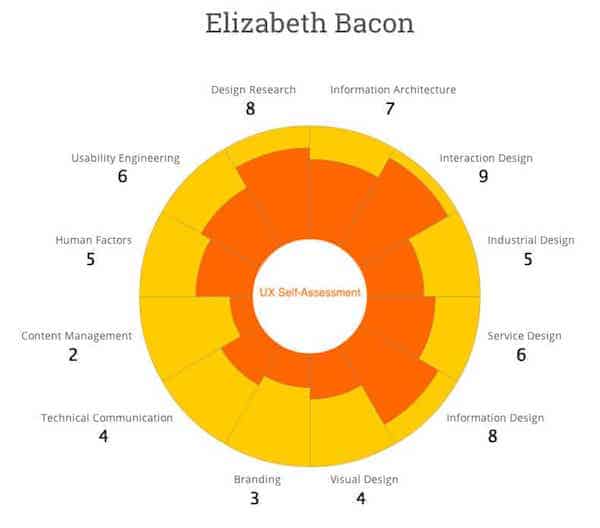


I clicked o the link to see the self-assessment tool and I am getting a 404 error.
Hi Elisa, sorry about that. All fixed now. Can you try again?