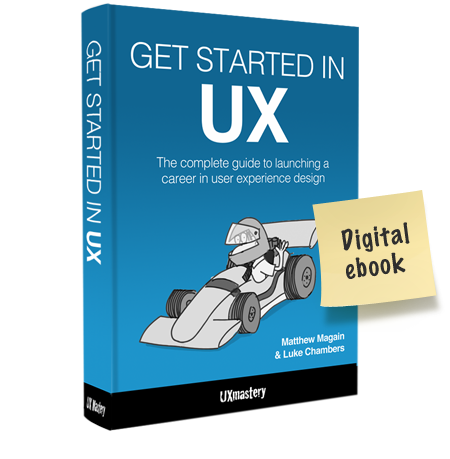Launch your UX career...
Insider secrets
Stories and personal hints from recruiters, hiring managers, employers, UX students and professional designers.
Practical advice
A comprehensive roadmap for launching a career in user experience, broken down into six simple steps.
Bonus content
Tonnes of goodies: a self-assessment kit, résumé & and portfolio templates.
Pro tips
Dozens of tips and nuggets of wisdom gleaned from our years of experience, to fast-track your UX career.
Instant access, any device
DRM-free files that you can read on your computer, Kindle, iPad or any other ebook reader.
100% money-back guarantee
If you're not happy with your ebook, let us know and we'll refund you in full. Pinky promise.
... in six detail-packed steps

1. Get Educated
The pros and cons of tertiary, vocational, online and self-study courses.
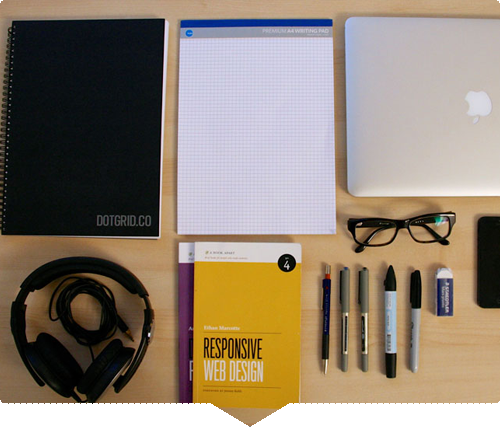
2. Get the Right Tools
The UX toolset and how to choose the tools that are right for you.

3. Get Some Experience
How to solve the catch-22 situation of needing experience to get an entry-level position.

4. Get Connected
How to build and maintain a solid network of UX professionals.

5. Get a Mentor
Why mentors are critically important and how to find one that matches your needs.
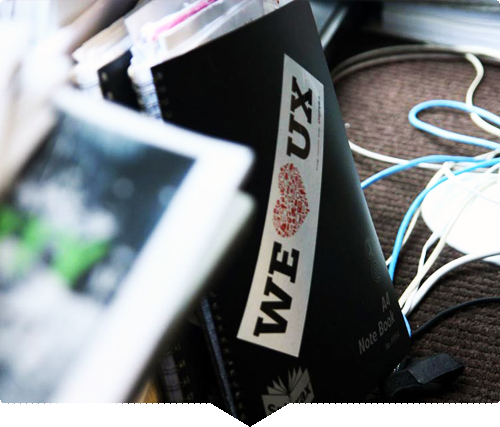
6. Get Hired
The hiring process, creating a UX portfolio and getting your first UX job.
Here’s a sneak peek…
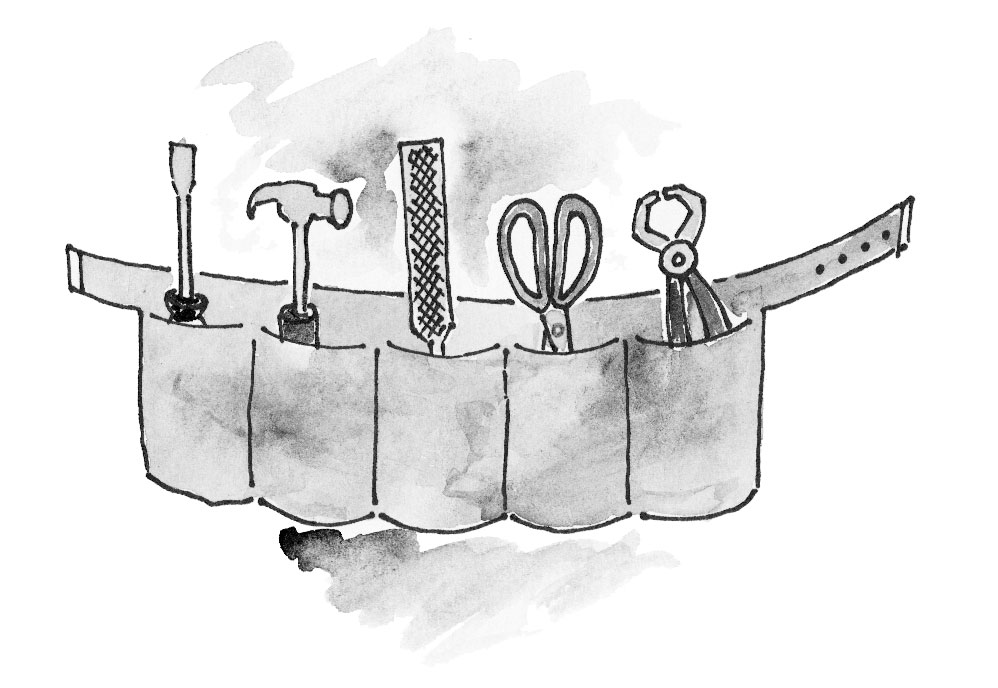
Step 2: Get The Right Tools
Good tools are crucial for achieving mastery as a UX designer, but there's a lot more to it than just wireframing software! While it’s certainly possible to design a usable, useful, delightful web or mobile app for someone using only a pen and paper, having the right UX tools can aid that process by making it more fun, more convenient, more collaborative—or just plain quicker.
In this chapter:
- Core tasks of UX design
- How to choose the right tool
- Recommended tools
Core tasks
Before we get into recommending any tools, let's take a look at the key tasks almost all UXers do:
- Capture a thinking process.
- Analyse research data.
- Create interactive wireframes or prototypes.
- Record user feedback (e.g. through guerrilla usability testing sessions).
- Communicate findings to the team.
It's possible to perform nearly all of these tasks with just a pencil and paper. However, the right tools will speed up the process, while making it easier for you to make changes along the way.
Of course, no one person can be expected to have in-depth knowledge of all of these subject areas. One of your career goals should be to become an expert in one or two of them, but maintain a balance across the entire spectrum. Here's what Elizabeth's self-assessment looks like:
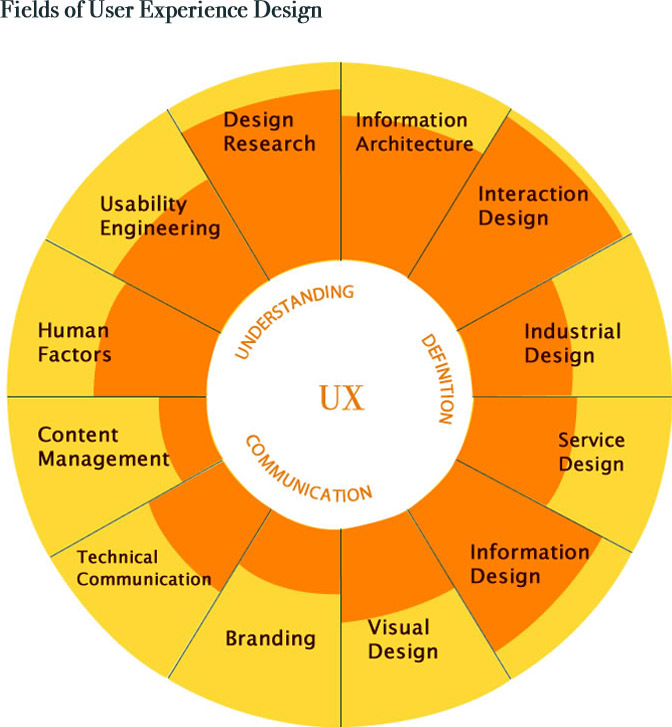
Fig 2: Caption: Elizabeth Bacon's self-assessment, reprinted with permission
This paints an holistic picture of Elizabeth's experience. As a senior designer, Elizabeth is clearly strong in interaction design and several closely related fields. She also has a good understanding of other areas, and this balance no doubt serves her well as she interacts with developers, business owners, users, content producers, and other team members involved in her project.
The fact that all of these skills contribute to make a successful UX designer is an overwhelming prospect, but the intent here is not to suggest that you should strive to become an expert in each one of these areas—more to give an indication of just how vast the UX umbrella really is.
For now, suffice to say that no matter how skilled you become in one area, there is always more to learn.
![]() Useful Link: Download a blank template of this sundial to print out and use to perform your own self-assessment. There's no need to get fancy with graphics software—just colour in the wedges using a marker. Pin your self-assessment poster up in your cubicle or at home, so you have it on-hand as a reminder of the areas that you hope to develop. Try it now: rate yourself in each of the following categories from 1 to 10, with 1 meaning “I’m a complete beginner” and 10 meaning “I’m an expert.” Answer honestly!
Useful Link: Download a blank template of this sundial to print out and use to perform your own self-assessment. There's no need to get fancy with graphics software—just colour in the wedges using a marker. Pin your self-assessment poster up in your cubicle or at home, so you have it on-hand as a reminder of the areas that you hope to develop. Try it now: rate yourself in each of the following categories from 1 to 10, with 1 meaning “I’m a complete beginner” and 10 meaning “I’m an expert.” Answer honestly!
A checklist for your next networking event
- Set a goal
If you show me into a room full of strangers, my natural inclination is to run away to find something better to do. To stop myself from doing this I find it useful to take along a set number of business cards - 10 is a good number - and I don't let myself leave until they're all given out. - Pack your business cards
Pack a set of at least 10 business cards and promise yourself to give them all out before leaving. I have one for UX Mastery, ones for the consultancy I work in and I've often considered getting some personal ones with just my mobile number and name on them. If you don't have any business cards get some - invest in some professionally printed ones, or at a squeeze print your own short run on your own printer. - Articulate your networking pitch
It's like an elevator pitch but shorter, about 10 seconds. Include who you are, what you do and why you're at the event. Here's one of mine: "Hi, I'm Luke. I run an online resource called UX Mastery that provides tips, tools and training for user experience designers. I'm giving a talk later on about getting started in UX." Keep it simple so you don't mess it up in the heat of the moment. - Be interested in the people you meet
Everyone you meet will have done something interesting in their lives, and actually, most people will have done something facinating in the last week but don't think to mention it. Ask some polite questions and see what you can learn. People will appreciate your interest. - Forget to tell them all about yourself
If you get so caught up in talking about someone else's idea that you forget to tell them all about yourself, it doesn't matter. Getting excited about an interesting idea trumps talking about yourself. Saying less isn't always a bad thing - sometimes people find it intriguing if you don't blurt everything out at the first opportunity - and you'll usually get a second chance to explain what you do and what your interests are. You've already communicated the pertinent details in your ten-second introduction, so enjoy the ride and see where your conversation leads. - Stay in touch
Don't assume that you'll hear from them just because you gave them your card. If you're especially keen to keep in contact, find out if they prefer phone or email and follow up with them using the 24/7/30 rule: reintroduce yourself within a day, again within a week (perhaps with a link to an article they might be particularly interested in) and then a quick catchup within a month.
![]() Pro Tip: If you forget someone's name: This works not just for networking, but for any social situation too. Use the phrase, "I'm sure you don't remember me, but I'm [name]". Nine times out of 10, they will respond with their own name and you'll be out of your fix.
Pro Tip: If you forget someone's name: This works not just for networking, but for any social situation too. Use the phrase, "I'm sure you don't remember me, but I'm [name]". Nine times out of 10, they will respond with their own name and you'll be out of your fix.
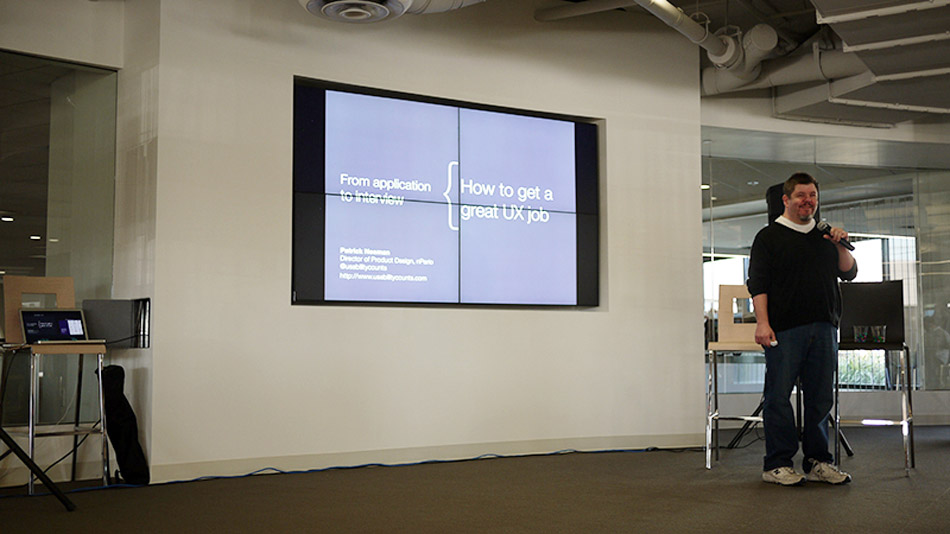
Interview: Patrick Neeman
Patrick Neeman is the Director of Product Design at Apptio, an IT Spend Management Platform. Previously, he was Director of User Experience at Jobvite, a leading application tracking platform for companies like Twitter, LinkedIn and Square. He runs the UX Drinking Game and usabilitycounts.com.
What do you find most frustrating about designers during the recruitment process?
Many applicants think they have to turn their résumé into an infographic to impress a recruiter who has no idea what they’re even looking for in terms of design. There is this impression that the rest of the world understands what design is and they don’t.
Isn’t there validity in feeling like you should have a résumé that speaks to being a designer?
To a point, but it’s not the résumé where you show off your design skills—you show them off in your portfolio. Your résumé is basically a listing of all your qualifications and the projects you are working on or have worked on. Nobody’s ever remarked, “Oh my god, this person has a really good résumé.”
Additionally, most applicant tracking systems (i.e. the system that holds your resume when you apply for a position) kill good-looking resumes (for example, those in an InDesign file or a PDF) and create text-based versions of them.
What’s inside?
Tools:
what we use to get the job doneSelf-assessment:
identify strengths and gapsNetworking checklist:
tips for your next eventInterview:
Patrick Neeman, UX Hiring Manager
The most comprehensive guide ever written about launching a career in user experience design.
Purchase ebookBonus Extras
Purchase Get Started in UX and receive these bonus extras:
Self-assessment Kit
- A kit to help you assess and chart your UX career
(value: $30)
Portfolio & Resume Pack
- Free copies of a UX portfolio and resume template
(value: $30)
An practical collection of tips, tricks and insights to get your UX career on the path to success.
Buy now: $14.95 (USD)What customers are saying

Donna Spencer
@maadonna
This is an excellent book. It's thorough & clear and I'll have no hesitation recommending it to everyone who asks me "how do I get into UX".

Lis Hubert
@lishubert
What Matt and Luke have put together here is not only great reading, it’s a comprehensive and, more importantly, realistic instruction manual for launching into a UX career. I not only highly recommend it, I wish that I’d had this when I was starting down my own path. Thanks to Matthew and Luke for adding this treasure to the UX treasure chest!

Ben Tollady
@tollady
"Get Started in UX", the new eBook from Matt and Luke at UX Mastery is a delight! It strikes the perfect balance of theoretical learnings and practical, 'roll up your sleeves and get doing' advice that I'm certain will be useful for absolute beginners and more experienced practitioners alike.
Each chapter is supported with enlightening interviews with a broad selection of UX folk from different areas of expertise within the field. I just wish something like this existed when I was starting out in my UX career!

Caroline Bosher
@carolinebosher
Read this book if you want to be at an advantage when heading into the world of UX. It's like having a highly qualified mentor who lets you in on insider tips and their wealth of experience including what works, what to avoid and what to focus on to successfully get into this exciting industry.

James Harvey
As a UI Designer looking to expand my career options, Get Started In UX is a very thorough and useful guide that prepares all the necessary ingredients to becoming a UX Practitioner, and presents them as deliciously digestible bite size chunks. I highly recommend it for aspiring UX practitioners from all backgrounds.

Jeremy Laycock
@CreativeStreak
A very informative read for someone starting out in UX. It answers a lot of the questions I was looking for and points to some really useful resources too.
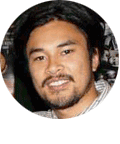
Ben Adonis
@ben_adonis
You only need one book to get into UX, and this is it. Get Started in UX is your roadmap to a career in UX. It takes you through a complete journey from gaining experience, creating a portfolio and even how to tackle your first interview. You get insight into the minds of professional UXers as well as recruiters on how to land a dream UX job. This book is a must have to landing that job.
About the authors

Luke Chambers
General tinkerer, web tailor, user-centred design soldier and tall-ship sailor, Luke Chambers (@lukcha) has championed user experience design for both small 'guerrilla' projects and for large corporates like Penguin Books. Throughout his day tells stories and explains to people the “why” of the design that happens behind the visuals.
Matt Magain
Matthew Magain (@mattymcg) is a designer, illustrator and entrepreneur from Melbourne who freelances under the name of Useractive. He enjoys sketchnoting at conferences and spends his spare time writing and illustrating children’s books.